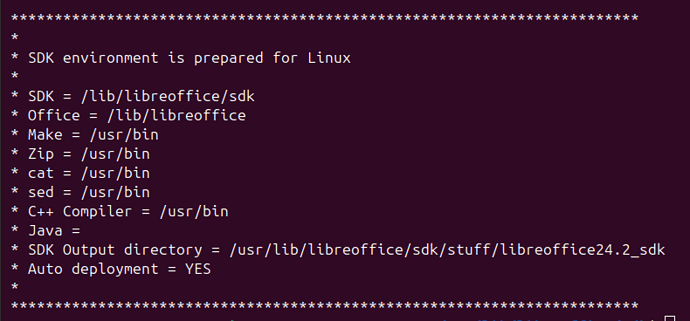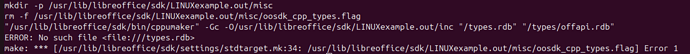I have been trying to build the cpp examples for the libreoffice sdk on both windows and linux and have run in to the same issue on both. I followed the steps outlined here, to little success. I also looked at the video from 2021, but that doesn’t really show the installation steps.
On linux after updating the PRJ variable in makefile provided for the example I downloaded from here to point to sdk directory at /usr/lib/libreoffice/sdk and running make I was met with a dk.mk not found error. This also happens with the java example for adding a bookmark. I needed to run make with sudo in the beginning because of where I installed it, but now I no longer need root permissions. It should be noted that the file is in fact in the settings directory and not corrupted or anything.
/usr/lib/libreoffice/sdk/settings/settings.mk:22: /settings/dk.mk: No such file or directory
make: *** No rule to make target '/settings/dk.mk'. Stop.
On windows I installed libreoffice from the download page and the sdk from that same download page. The I ran the setup script and pointed the all the utilities not from windows to the wherever I installed the cat and sed utilities from. I get the same error here as well, except the examples I am trying to compile are from the sdk download and are in that folder.