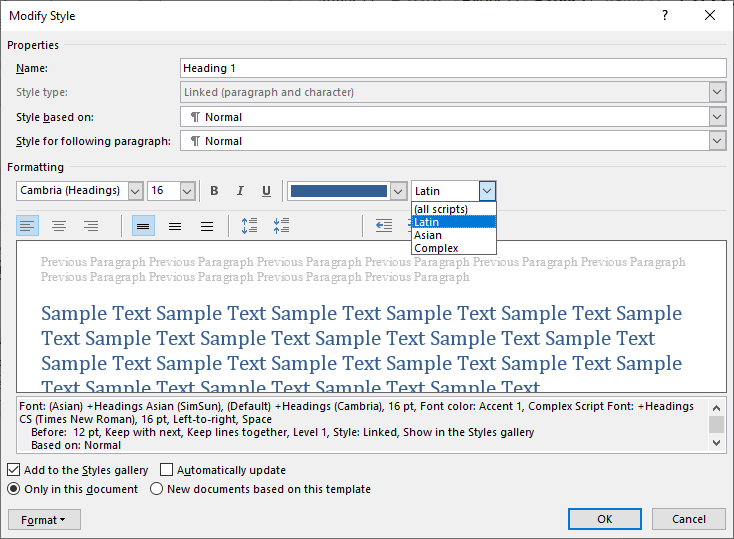Noto is an open font family backed by Google. I would like to use it in LibreOffice applications.
Noto includes a separate font file for each script; on this website, they document usage of the font family. However, it seems that they expect either me (the user) or the software to be able to change to a different font depending on the script in use (and continuing to set Latin punctuation in the Latin font).
To quote (I highlighted relevant portions of the text):
If you have text in another language, find the Noto font that supports that language, and use it together with the corresponding Sans or Serif main font. If your text uses multiple scripts, either the app or the person who typesets the text needs to switch between the different fonts. For example, Noto Sans Armenian only has Armenian-script letters. But Armenian text also contains digits, punctuation, it may also contain terms written in Latin or Cyrillic scripts, so you also need the main Noto Sans fonts.
Some apps can switch fonts automatically. For example in CSS, you can specify multiple font families in a stack, and the browser will use the next font if the previous font does not support the necessary characters. In other apps, like Microsoft Word or Adobe InDesign, you can define a separate character style for each script.
Currently, in LibreOffice I can set a single language and a single font family for Western text, CTL text, and Asian text.
How would I be able to define a separate font for each script, and have LibreOffice Writer (and preferably also Impress) switch between them automatically?