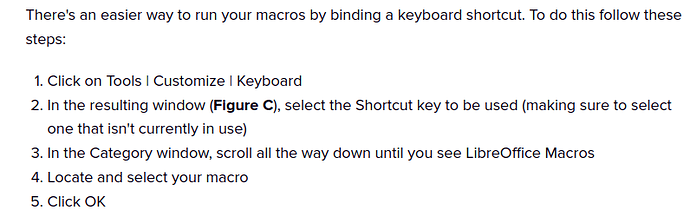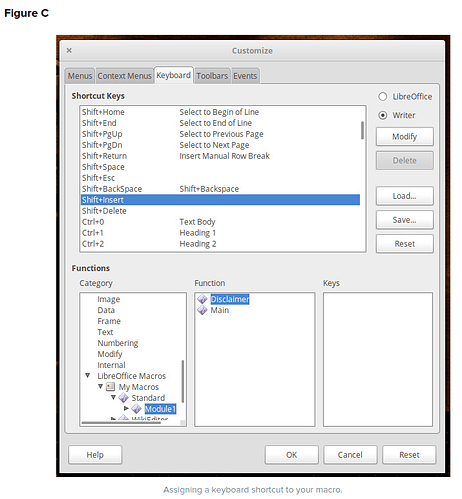Hello,
i did not find a way to extend the existing save types, but i still wanted to help you out.
Here is what i came up with.
First import the following macro (“Tools” → “Macros” → “Edit Macros…” ) It can save any open csv file as a “real” tsv file with the same name and location but tsv extension.
Sub SaveTSV
Dim args(1) as new com.sun.star.beans.PropertyValue
args(0).Name = "FilterName"
args(0).Value = "scalc: Text - txt - csv (StarCalc)"
args(1).Name = "FilterOptions"
args(1).Value = "9,34,0,1,1/5/2/1/3/1/4/1"
Dim parts
parts = Split(ThisComponent.getUrl(),".")
Dim ext
ext = parts(UBound(parts))
if ( ext = "csv" ) then
Dim newname
for i = LBound(parts) to UBound(parts) -1
newname = newname & parts(i)
next
ThisComponent.storeToURL(newname & ".tsv", args())
endif
End Sub
Second bind any Keyboard Key (for example any Function-key) that you like to call that macro.
Like this:
This should allow you to save a tsv copy of any opend csv very quickly
I know it’s not what you requested, but maybe it’s still useful for you.
Hope that helps.
To show the community your question has been answered, click the ✓ next to the correct answer, and “upvote” by clicking on the ^ arrow of any helpful answers. These are the mechanisms for communicating the quality of the Q&A on this site. Thanks!
Have a nice day and let’s (continue to) “Be excellent to each other!”
Ask / Getting Started:
Ask/Getting Started - The Document Foundation Wiki
<br/