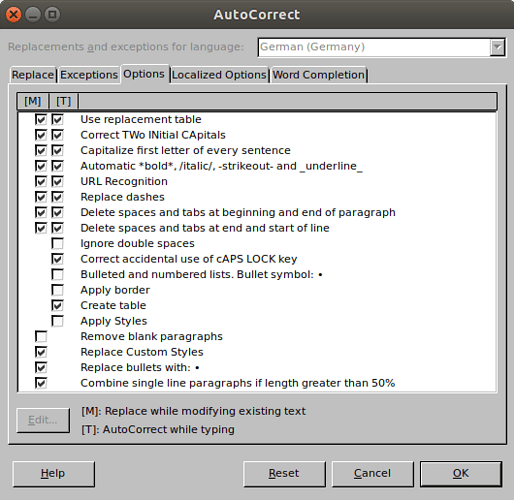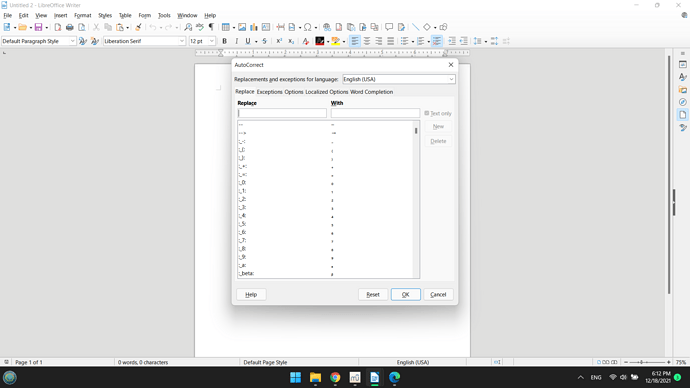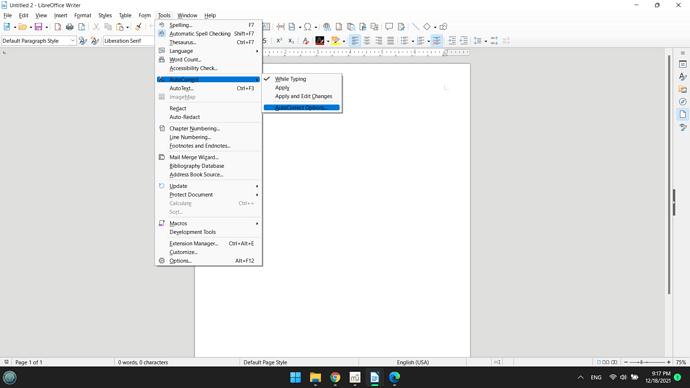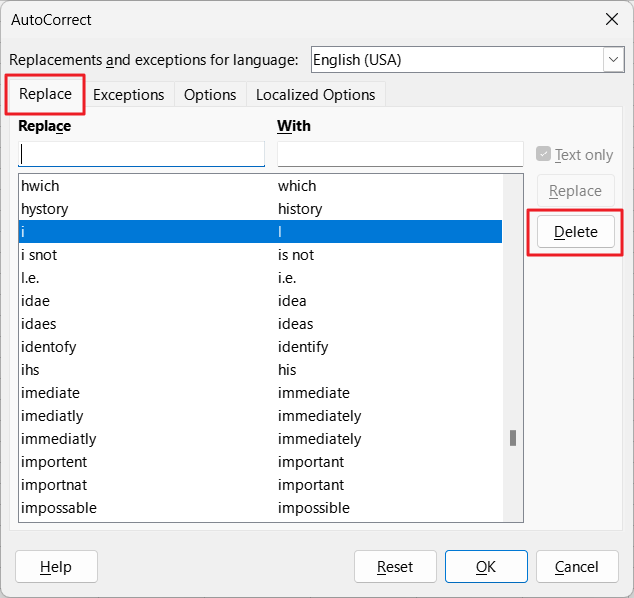I’m trying to turn off autocorrect capitalization of the first letter of each line/sentence.
On the manual site it says to go to Tools > Autocorrect > Autocorrect Options > Options tab.
Turning Off AutoCorrect (libreoffice.org)
However, there is no options tab when Autocorrect Options comes up.