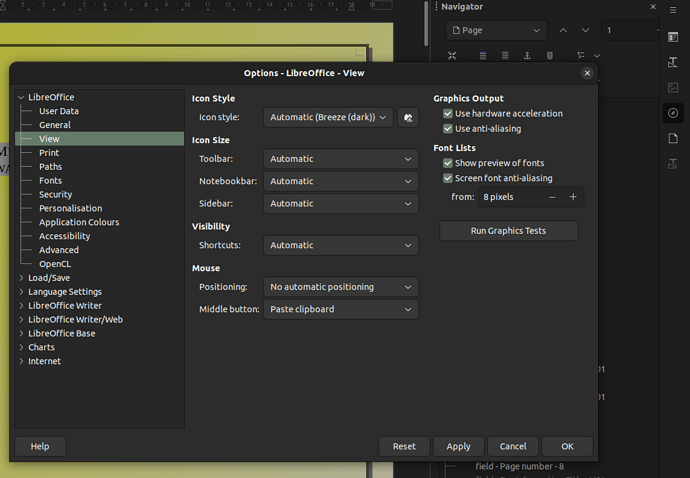In Writer, the dark theme makes the menu invisible and I can’t see the icons on the menu. I want to Turn off the Dark background totally so I can see the visible icon on the white areas of the menu.
Hi there!
There are two ways around it: a) changing the theme (which You don’t wanna change, I take the liberty to assume), or b) changing the icons.
In both cases,go to Options (Alt+F12 or Tools →Options, at the very bottom).
a) Choose “Personalisation” on the tree on the left (between Security and Application Colors). Select any other theme.
b) Choose View (between General and Print). Icon set Breeze (dark) works for me perfectly. You might want to install some other icons too, the button is right around there.
If all works fine, tag me back plz 
thank you much