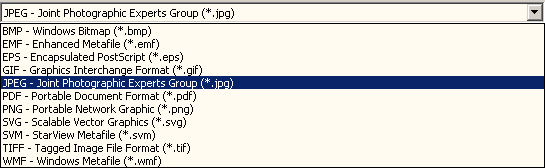If do you want to save a selection of slides as a presentation, delete not desired ones, and choose menu File - Save as….
If you right-click on an image, the context menu will show Save…, and the following file types:
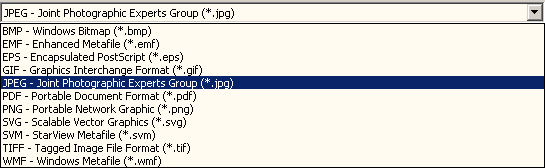
If you right-click on the background image, or off the slide, the context menu will show Save Background Image….
If do you want to save a selection of slides as PDF, choose menu File - Export as - Export as PDF…, in Range select Slides and type the slide number of slides to export (e.g.: “1-3, 6” will export slides 1, 2, 3 and 6; “-3” will export from the first slide until slide 3 ; “6-” will export from slide 6 until the last).