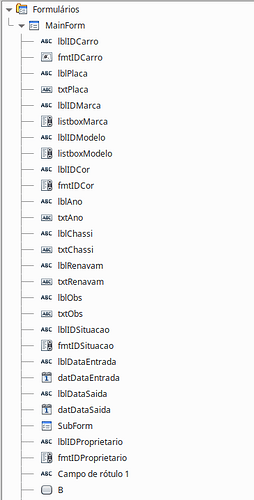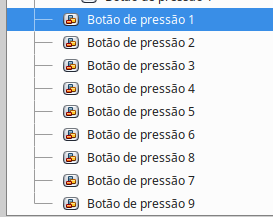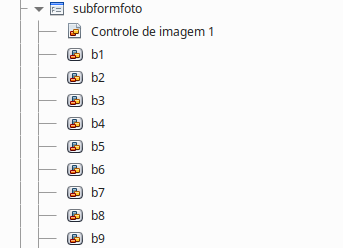Sup, I have this form where I have a MainForm and SubForm, I want a way to have separate navigation bars for each one of them.
I have two of this personalized nav bar:
One of them is inside the MainForm, and the other one is inside the SubForm, but this is not enough, because the two of them can control any form I’ve interacted last with, I need a way that the first nav bar interacts only with the mainform, and the second with the subform, but I didnt find any easy way to do it, thanks everyone.
I discovered that the problem is in the image buttons that Im using, if I use regular buttons this works the way I want, but it would be really better if i can use the image buttons.