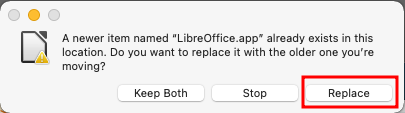Hi,
OS X, I just downloaded version 6.4.7.2 to replace 6.0.7.3 and noted they both were in my Applications folder rather than the newer version updating and replacing the old one. After some terrifying moments, I discovered that if I closed and removed the older version from the Dock and replaced it on the Dock with the newer version, all my old documents in the “StartCenter”, I believe it is called, would open and be functional again in the newer version. However both versions still sit in my Applications folder. P.S.: I just noticed already that version 7.0.5 is ready for all neophytes too, would that mean I would have three versions of LibreOffice in my Applications folder?
Can I remove the older version (trash) or is it still serving a function to maintain the old documents?
Speaking of terrifying moments, when I first downloaded the newer version and clicked to open an old document, an automatic Error message popped open that told me something like, “Users/Me/Name.odt does not exist”, or similar gibberish. This happened on any document I selected. I was shocked that by downloading I had lost everything.
By trying several times to find a file that would open, a blank widow popped open labeled “RDC Connection”. What the hell is that? Google seemed to suggest it has something to do with Microsoft and i-Cloud. I have nothing to do with either. After a few minutes of panic, the window seemed to go away and no more “does not exist” errors, all the old documents opened fine.
I sort of take it that it was just part of the download package in case I had something of Microsoft’s on my computer and when I didn’t, it went away. Or is this still something lurking in my software that can resurface and cause havoc out of nowhere?
Thanks,