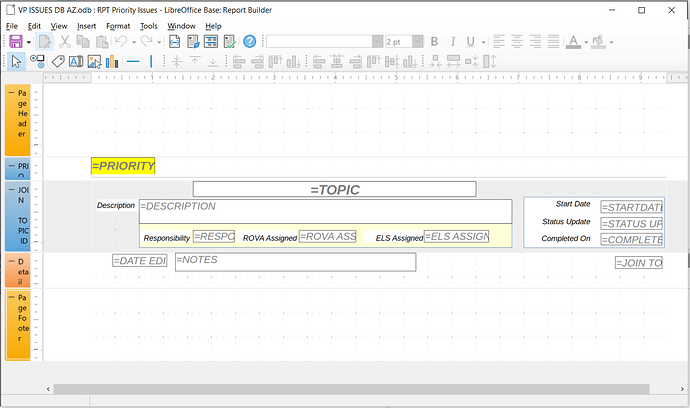I have a report where a txt box with a field will not expand. I’ve tried loading the field from the Icon “add field” I’ve loaded it manually as a text box. in both cases it works great when I run the “execute report” but soon as I save it and re-open it it convers back to not expanding.
I’ve tried changing the detail of the report to associate with different field but that doesn’t seem to matter.
I did change the Auto Grow field to yes.