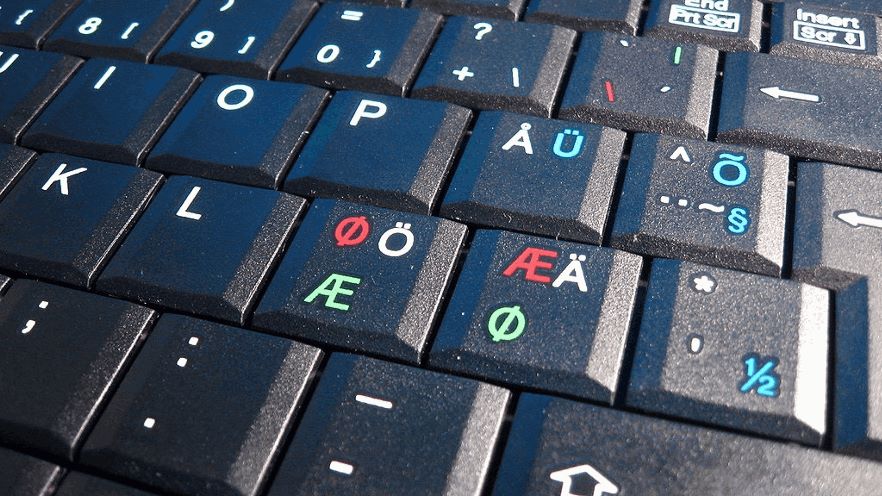I have recently found living relatives in Norway and want to type in Norwegian. I have google translate on my phone but English type doesn’t allow me to do these functions. Please explain how I can type these combinations in Libre Office. Thank you.
Jean Grindle
There is a multitude of answers to this. Search for “type in norwegian” online.
This is not an LO issue, though LO offers workarounds.
The best solution is to use a Norwegian keyboard layout. This is usually offered by the OS and you can switch the key disposition dynamically. Of course, you have no Norwegian physical keyboard but you can put small adhesive stickers on the front vertical faces of the keys or add a marking for the special characters with a water resistant permanent ink pen.
A workaround if you type only occasionally Norwegian “special” characters is Insert → Special characters…, choosing from the Latin-1 set.
If this answer helped you, please accept it by clicking the check mark  to the left and, karma permitting, upvote it. If this resolves your problem, close the question, that will help other people with the same question.
to the left and, karma permitting, upvote it. If this resolves your problem, close the question, that will help other people with the same question.
Note that depending on OS and language selection the Æ and Ø will change place.
You can see the locations on this image: