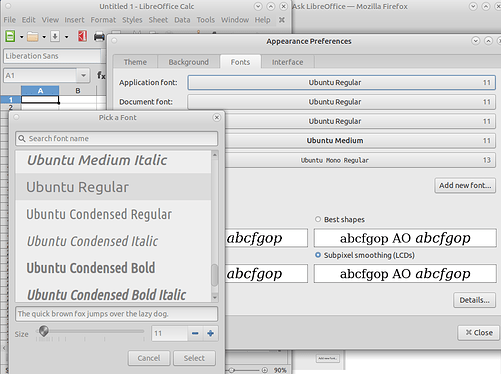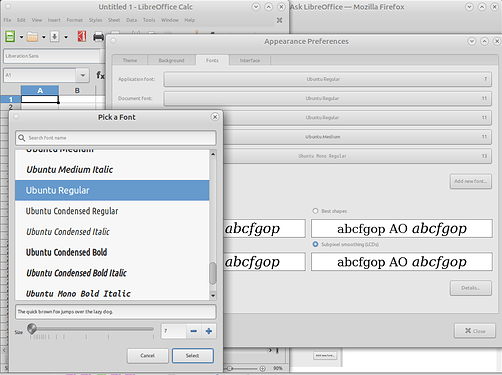There appears a change in LibreOffice. The menu Bar “words” and the “drop down menu type” is VERY SMALL . This makes using LibreOffice difficult. Also the contrast of type against back ground grey (gray) is VERY BAD. Please advise how to adjust this most integral part of LibreOffice. I have adjusted Icon sizes to very large to cope with Icons below menu bar.
Please edit into your question all relevant information (OS, LibO version, etc.). Otherwise we’re just guessing. Thanks!
In my case it is both openSUSE Leap 15.3 and Tumbleweed with LO 7.1.2. Both systems were installed using minimal/generic desktop setup.
I see reference to Ubuntu “Application Font” but how it translates to barebone font settings? I.e. it would be the best to explain where those config file is stored and which flag/switch controls it.
Thank you in advance.
From my comment below:
Thank you, I was not clear – I asked “how it translates to barebone settings”, simply because “On Ubuntu” assumes someone is running Ubuntu. So it is better to provide solution for wider audience. For the record I don’t run Ubuntu (openSUSE here with generic/minimal desktop setup).
No. It is mentioned because Linux distros and other operating systems differ. If given the information without specifying this distro, respond is that my system doesn’t have that.
Bottom line is that it is taken from the OS application font and how you change that depends upon your OS.
Sigh, cannot please all the people.
For whatever OS anyone has, reference the documentation for that OS as to how to access specific information.
It might be the also the case, the Ubuntu is the only Linux distro LO works correctly with ;-).
Anyway, do you know what config file controls the behaviour of LO? I.e. what file should be changed to set the font size and menu background color?
No, have done in at least one other and possibly more.
Already noted on the font size as this comes from the OS. Background color - don’t know. There is nothing else I can add to this.
Edit:
Just switched to Linux Mint 20 OS and there it is Default font under System settings. Again, depends upon your OS.
We don’t understand each other – I am asking about config file, like “~/.Xfonts”, you are replying with application name. Those are two different things.
This question is about the type size in the menu bar. That is what my response is all about. That font size is taken from the OS system fonts. Where those are (and this has nothing to do with LO) is based upon the OS.
Have you even tried what has been mentioned? I re-examined on Mint today for confirmation and Ubuntu just now:
My choice (Calc menu top background):
And a modified:
Edited for clearer descriptions of system screens
And yes this affects more than just the menus. Do not know of another way to affect only a LO menu font size or type.
I do believe you it works this way in Ubuntu and its derivates but as I wrote I don’t use it. I will try to find the config file because this is essential for me.
Obscurely hidden at Fonts - openSUSE Wiki but it might have the answers to your operating system question.
Problem finally solved. There are different frontends for LO and one has to install appropriate one:
https://bugs.documentfoundation.org/show_bug.cgi?id=144784#c1
Totally agree with the user eionmac. Many people will stop using your application because of the sad and simple fact of not being able to see the menus. In the same way that if you can make the icons of the toolbar bigger, you could increase the size of the menus and submenus, at least a little more 2-4 points.
It seems to me that you make a great effort and that it is a great application, but this fact is not irrelevant, believe me. Many colleagues have stopped using for this simple reason
Why is this posted as an answer? It does not answer the original question.
And like the OP you have not included any information. Just complaints.
On Ubuntu 18.04 this is controlled by the system ‘Application Font’ - nothing to do with any problem of LO.
Five years on and I’m finding a very similar problem. Tiny menu bar with a ridiculous small text in the buttons. Other bars using icons I can enlarge. Strangely, the whole format had an MS Windows 95 style to it. Very perplexing!
I discovered this German site Installation › LibreOffice › Wiki › ubuntuusers.de describing a menu bar problem (see Problembehebung-> Menüs, Tabs und Dropdown-Listen mit weißer Schrift) which suggested removing package libreoffice-gtk3.
It gave me an idea. I removed libreoffice-gtk3, restarted LO and no difference. I re-installed libreoffice-gtk3 and “hey presto” on starting up LO the format was back to the LO I used to know, the “MS look-a-like” being gone and with its readable menu bar.
I have just one suspicion - due to that “MS-like” GUI format. I had earlier tried SoftMaker Office, a product with the intention to look/feel-like MS Office. Could this have affected/changed/corrupted something in the Libreoffice-gtk3 installation?
Thank you
Finito
Sytem info
LO Version: 7.3.7.2 / LibreOffice Community
Build ID: 30(Build:2)
CPU threads: 4; OS: Linux 5.19; UI render: default; VCL: gtk3
Locale: de-DE (en_GB.UTF-8); UI: de-DE
Ubuntu package version: 1:7.3.7-0ubuntu0.22.04.2
Calc: threaded
It was sufficient to create or edit ~/.config/gtk-3.0/settings.ini
If creating, make it into something like:
# added by me for LibreOffice and everything else that uses GTK 3
[Settings]
gtk-font-name=Ariel 18
If the file already exists, add a line to the [Settings] section:
gtk-font-name=Ariel 18
Not necessary for LibreOffice, but useful for other applications:
Edit or add to ~/.config/gtk-3.0/gtk.css
/* ~/.config/gtk-3.0/gtk.css */
/* added by me to the top of the file */
* {
font: 18pt Ariel, sans-serif;
}