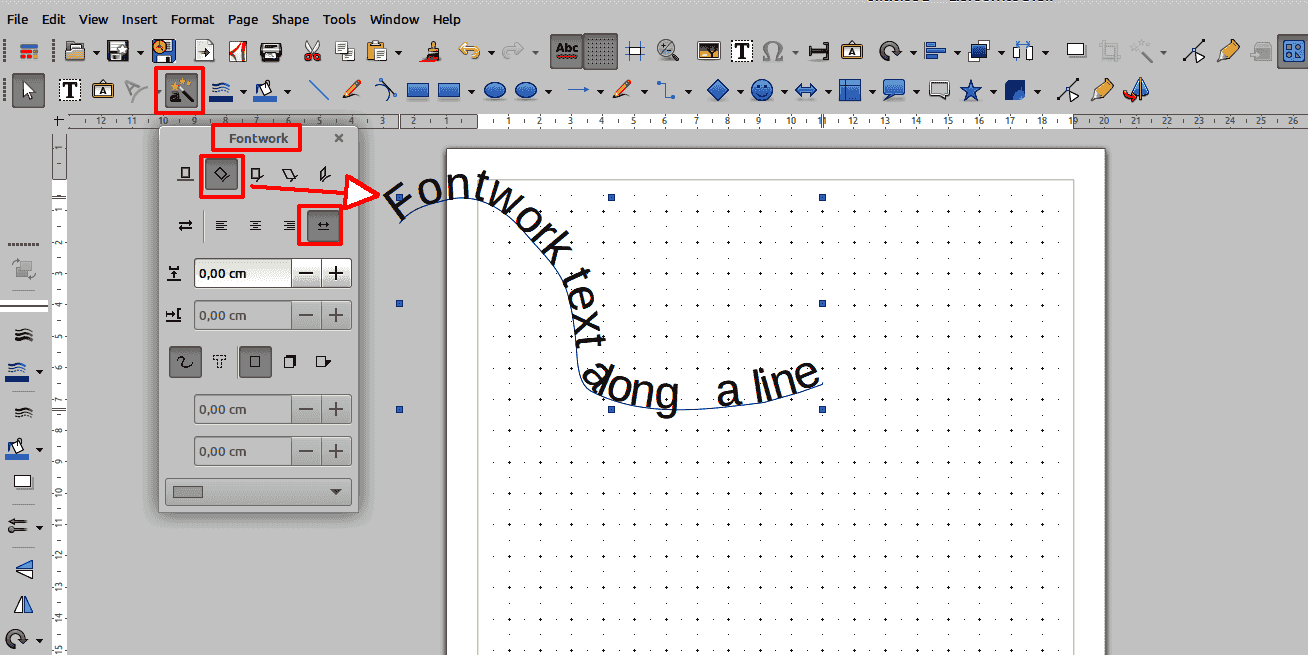I want to type along a curved, free-form path
AFAIK you only can do that in Draw (or Impress) EDIT - not true - see @Regina’s reply. For that reason you have to add the FONTWORK icon to the draw bar. See screenshot:
.
.
See also @Regina’s reply!
@Regina gave you the solution. However you should consider any graphical work in Writer is just a courtesy convenience for simple jobs. Editing or controlling the result is quite painful. You should consider creating your graphics in Draw and then importing or pasting the result in Writer.
It works in Writer as well.
The needed tool is not included in a toolbar by default. So you first need to customize a toolbar: Right-click the toolbar and choose ‘customize toolbar’ or go to menu Tools > Customize. Make sure the dialog is on tab ‘Toolbar’ and the ‘Target’ field has the desired toolbar selected. In field ‘Category’ select item ‘Format’. From the list ‘Available Commands’ choose the item ‘Fontwork’. Then click the arrow button to add the item to the toolbar. Ok.
Now draw the path. Then double-click the path. You are in text edit mode now. Enter your text. Press Esc to finish text edit mode. While the path object is still selected click the new ‘Fontwork’ icon in the toolbar. Click on the second icon from left in the top row of the dialog.
The ‘Fontwork’ dialog is a dock-able window, but docking is in most cases unwanted. So be cautious when moving the dialog around.
Thank you Everyone - you have been very helpful! I love LibreOffice and have been donating when I can. You are awesome!
Jenny Miller (jaykayem)