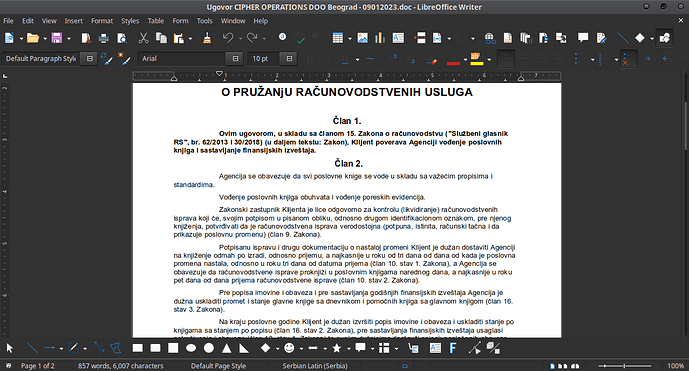I’ve been using LibreOffice since v3. And usually struggle a bit with it, but find my way around by Googling. This time I am on v7. I am pretty sure not much has changed since v6. But for the love of my life - I can figure out how to hide that annoying toolbar at the bottom. I’ve tried to find it in “View” and “Tools” and “Windows”. And there is absolutely nothing about it. I’ve tried right-clicking on the large empty gray space on the right side of the toolbar. And there is absolutely I can do with it.
Update. I finally figured out that I had to right-click specifically on one of the tools on it. And there would appear an option to “close the toolbar”. That was… Hard to find, not gonna lie. Don’t remember how I did it in the previous versions. But I don’t remember struggling for so long.