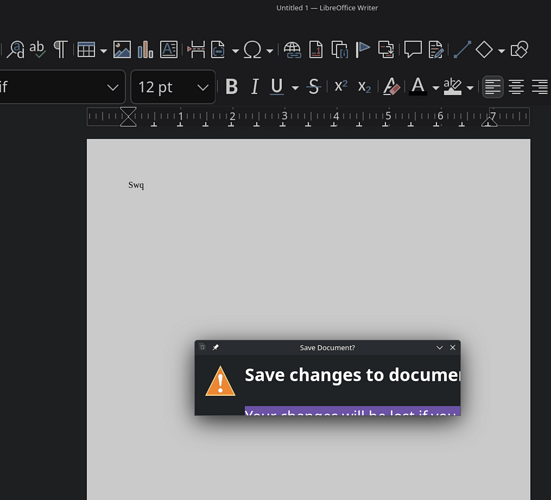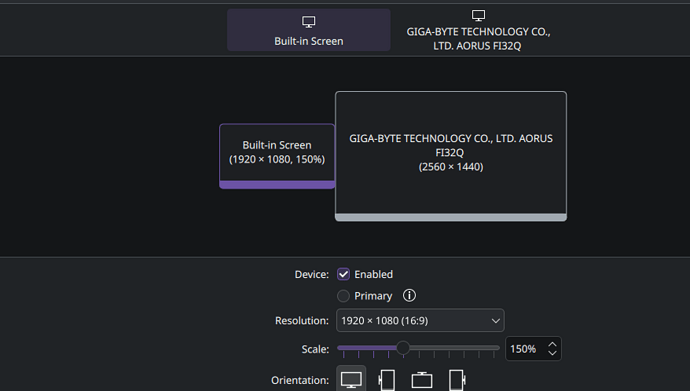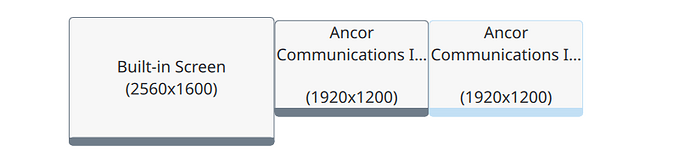When using my main screen (2560 * 1440, 100% scale), dialogs font are so big I can’t see them completely. If I switch to my 1920 * 1080 150% scaled laptop screen, everything looks OK.
There seems to be no option inside LO to change this.
attached screenshots
Version: 25.2.4.3 (X86_64) / LibreOffice Community
Build ID: 520(Build:3)
CPU threads: 16; OS: Linux 6.15; UI render: default; VCL: kf6 (cairo+wayland)
Locale: es-CL (en_US.UTF-8); UI: en-US
25.2.4-2
Operating System: EndeavourOS
KDE Plasma Version: 6.4.2
KDE Frameworks Version: 6.15.0
Qt Version: 6.9.1
Kernel Version: 6.15.5-arch1-1 (64-bit)
Graphics Platform: Wayland
Processors: 16 × AMD Ryzen 7 4800H with Radeon Graphics
Memory: 69 GB of RAM (66,8 GB usable)
Graphics Processor 1: AMD Radeon Graphics
Graphics Processor 2: AMD Radeon RX 5600M
Manufacturer: Micro-Star International Co., Ltd.
Product Name: Alpha 17 A4DEK
System Version: REV:1.0