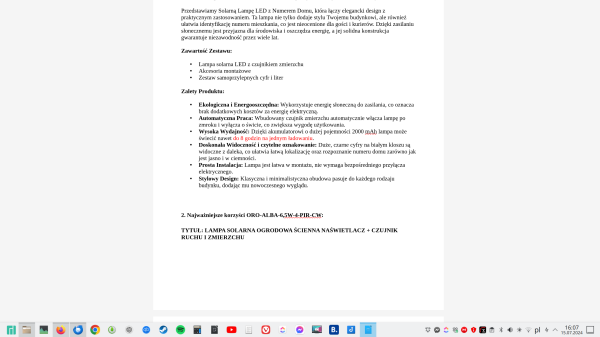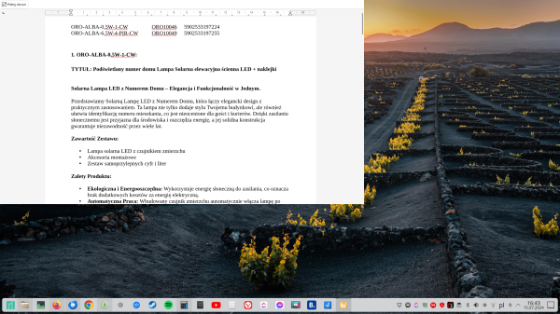I have one Writer document that only shows page with text, but there is absolutely no UI, no icons, no titlebar, no scrollbars, nothing. It is as if full page mode was turned on (like with a browser).
When I open the file from “recent files” from main LO launcher, it shows correctly, but when I launch the file directly, it has that issue. No other Writer files show this strange behavior.
Here is a screenshot of what I see on the screen. Note, there is even no titlebar, so I can’t even close it with mouse, I have to use alt+F4.