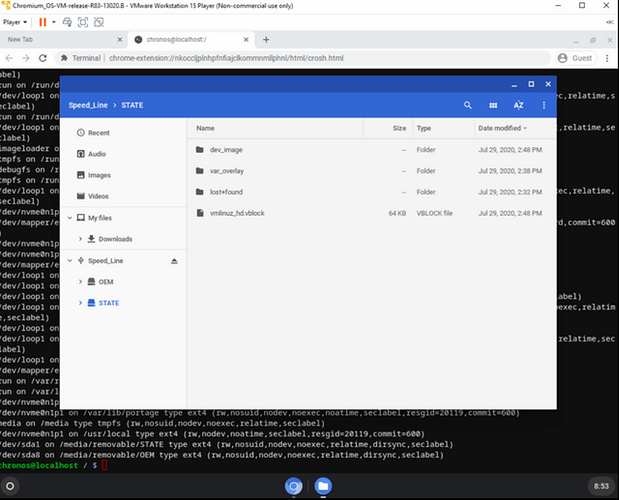Hello,
this could be a way to find the system path of the mounted usb device.
- Boot you ChromeOs into devmode (ref. MrChromebox.tech)
- Open a ChromeShell by presseing Ctrl + Alt + T
- Type ‘shell’ then press Enter to access a version of Bash
- Type ‘mount’ then press Enter, this should list all mounted system directories.
The output might look a bit verbose, but you can focus on the part after on
Example:
/dev/sda1 on /home type xfs (rw,relatime,attr2,inode64,noquota)
/home is the so called mountpoint of the device sda1
One of the listed mountpoints, should be the path you have to use with LibreOffice to access the files on your usb stick.
Befor i forget,
To Leave the bash shell,
Type ‘Exit’, then press Enter,
and to Leave the ChromeShell do the same again.
[update]
Here is a Screenshot from a ChromiumOS Version 83.13020
that shows that usb storage devices are mounted under /media/removables when one is logged in as the guest user.
Hope that helps.
To show the community your question has been answered, click the ✓ next to the correct answer, and “upvote” by clicking on the ^ arrow of any helpful answers. These are the mechanisms for communicating the quality of the Q&A on this site. Thanks!