I am on LO(7.2.4.1) (x64) WIN7 and I can only get rid of the problem if I operate in Safe Mode.
Problem with that is if I restart LO… all my setup is gone in vapors, I must redo the setup.
Trying to see how to keep the setup, maybe adding a bunch of command line switches in the shortcut! LOL
I have snooped around and figured out that a lot of the posts dealing with Styles do not apply, none of it worked for me…
I am now working on how to fully understand how the styles and formatting are handled… there is a finicky hierarchy that could affect this.
Styles are stored internally(bin-readable files) and in different locations… like the Appdata roaming folder…
Depending on the scenario may or may not appear in the manage templates layout and or completely disappear from storage device!
I find myself copying these files to a BACKUP folder so that I can recover when they disappear… this is a bit KLUDGY! to say the least.
All of it, extremely painful, due to the fact that like MS software, Open Office software, … LibreOffice is still stuck using horrendous minute tickers one must use a bow and arrow to aim at! …and in LO, many icons are undecipherable. Many do not provide an ON/OFF visual… can’t tell if a feature is on or off.
I had to juggle from one Icon Style to another crisscrossed with the User Interfaces and found ONLY ONE combination that was decently enough legible.
I gave up on Open Office long ago, and never gave it a chance, banned from my mind! I got sucked in with the NEW NAME (LO) and gave it a try… ran into a myriad issues and pushed to see if I could make use of it… I was able to get around everything(OOPs! read on).
I don’t use but a small count of the features… and was able to get near success, and now this out-of-the-blue show destroyer formatting fail crap!
Still working on it… not given up yet…

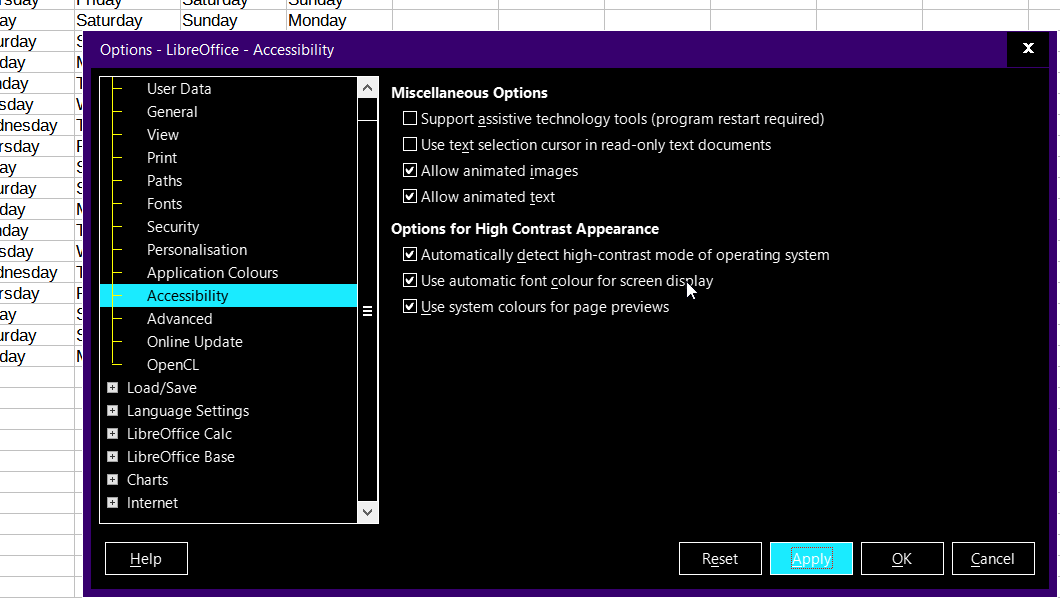
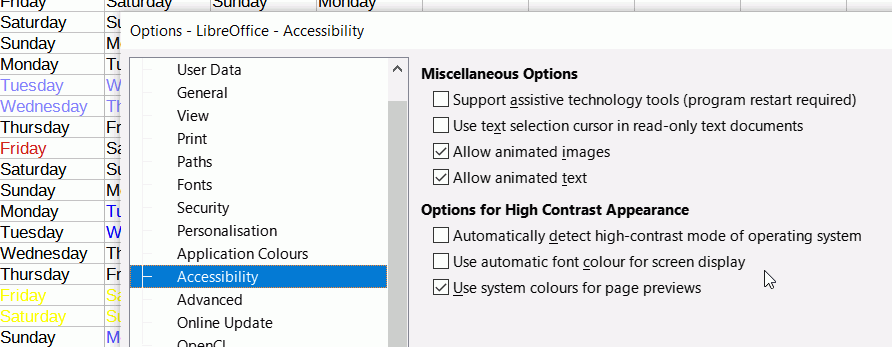
 but can you share with us some details on what you have tried exactly. For example, have you:
but can you share with us some details on what you have tried exactly. For example, have you: