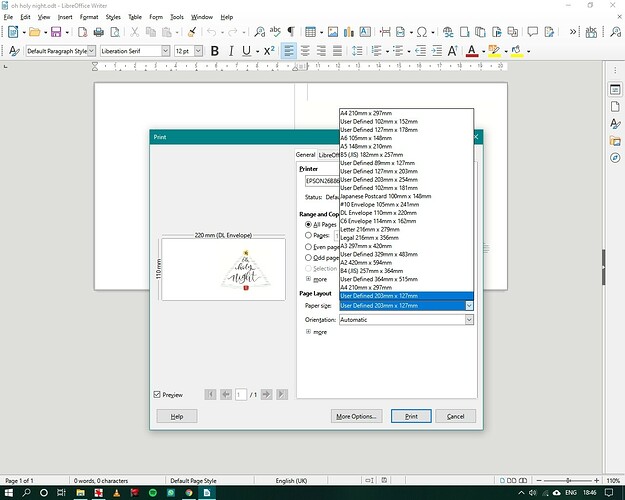I’m trying to print on to a 4x4 card (but UK here so it’s all put in in millimetres). I’ve customised the paper size on my printer okay. I’ve set up the page size on my document just fine. But when I got to print and choose page size, the size needed does not appear and I am unable to insert a custom size, see pic.
Would love some help please!