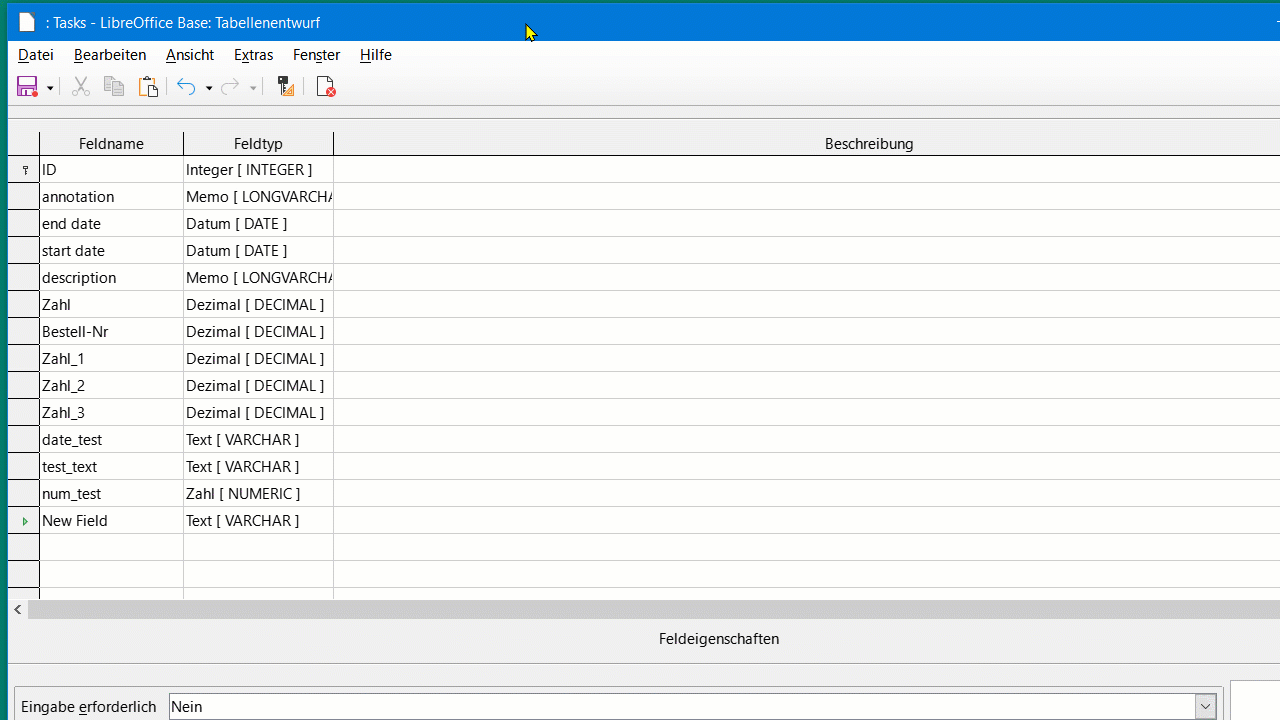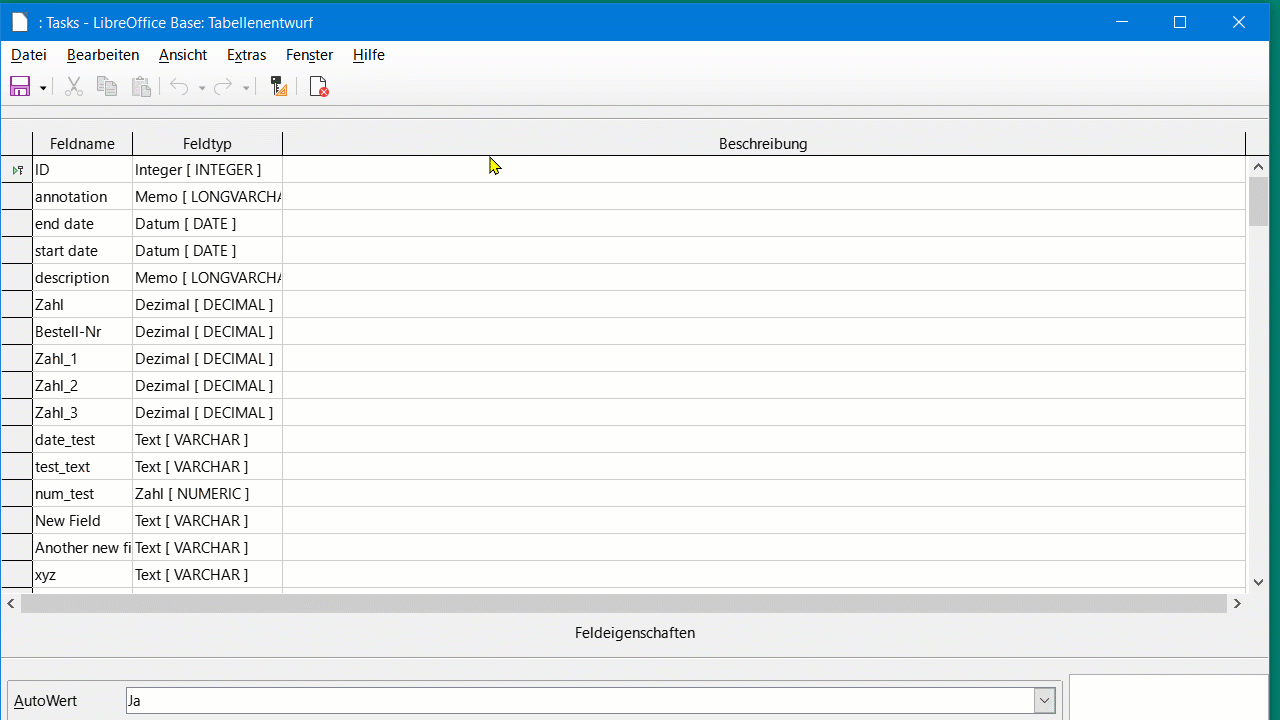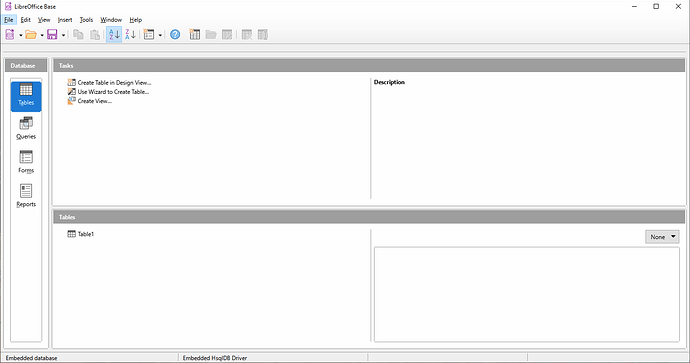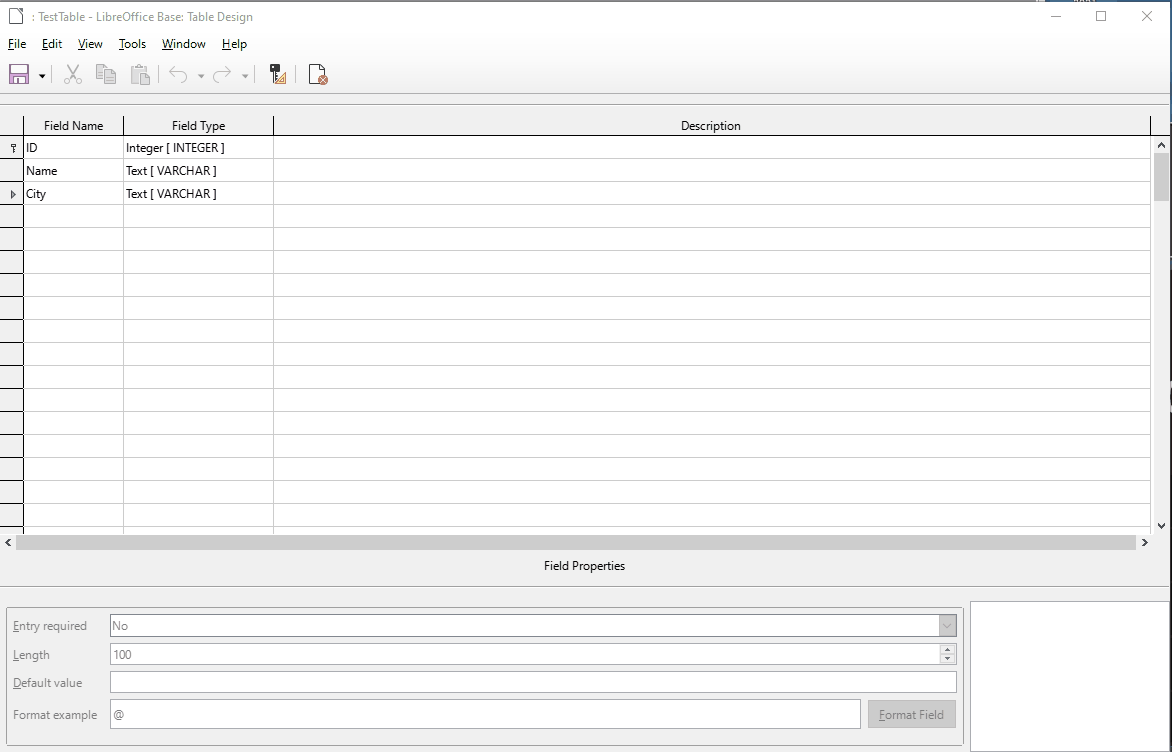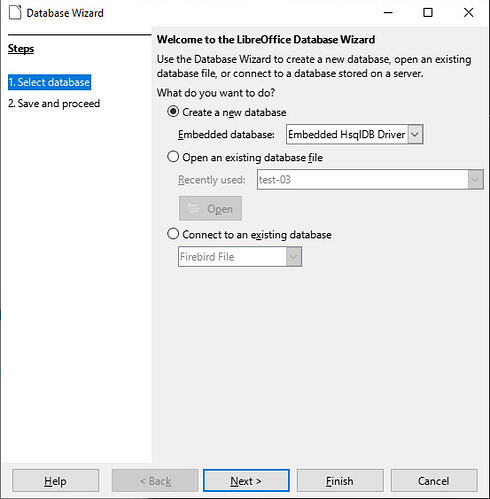I saved your odb file in a different directory and opened it. Here are the results:
-
When I opened your test-02.odb, Base created a subfolder with the same name and generated files with the same file name specs as I mentioned previously.
-
I opened the table in Design View, and still was not able to edit previously saved field info.
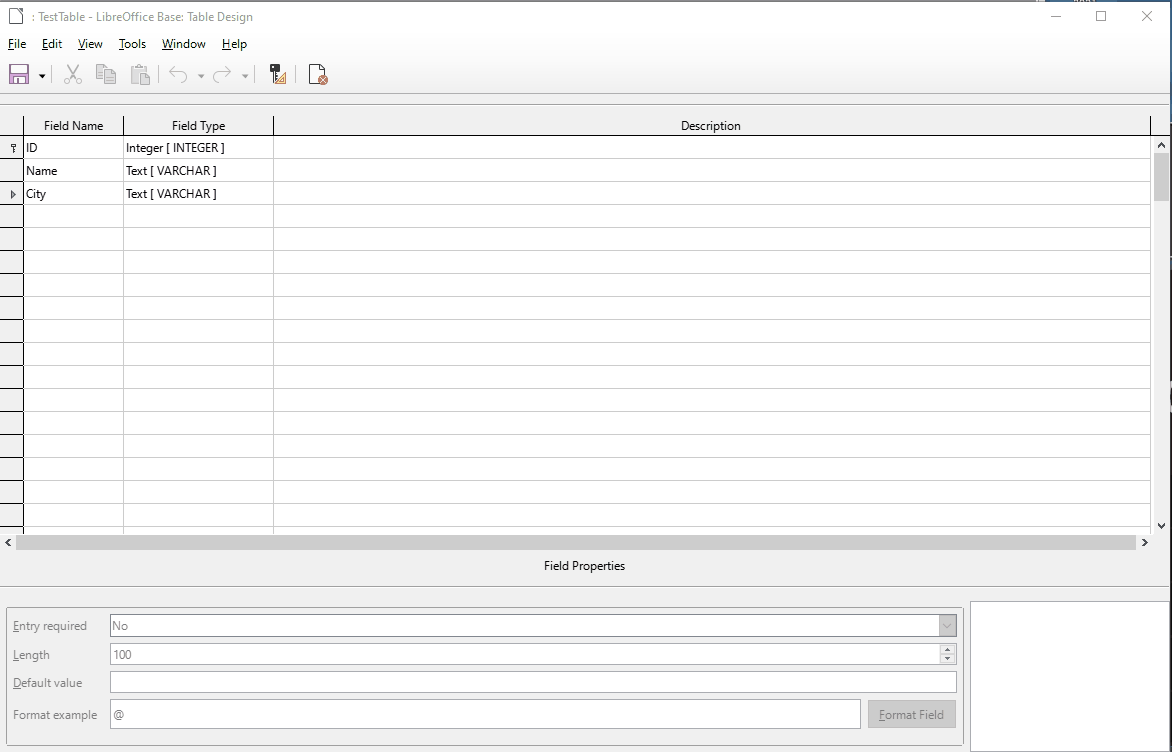
So we’ve gotten a little farther with figuring this out - and I’m very grateful for your help with this, I would have had no clue otherwise. The question now is, when I’m creating a new database and choose “Embedded database” as the database platform and “Embedded HsqlDB Driver” for the database driver, why would Base create a split database?
One thing that may be a factor is, when I had v 7.1.x of LibreOffice, I upgraded the HsqlDB driver to a more recent version, just because 7.2.x still had not come out by then and I just wanted a more recent version. However, I did not do this with the intent of using split databases, and did none of the steps involved in configuring Base for split databases (that I’m aware of). Still, could that have fouled up something? And would that still affect my current installation of it, now that I have a clean install of v 7.2.x? I made sure the driver I installed was deleted, and the current install now uses whatever comes “out of the box”.