I can click/unclick items but saving the changes don’t work
Please provide some more details. Are we talking about the check boxes beside menu items here? What version and operating system?
THANK YOU JOSHUA!
Please refer to the attachment.
Whether I click/unclick or move commands and then click ok the toolbars just remain unchanged.
Trust you will be able to help.
Kind regards
Rainer
LIBRE OFFICE.xlsx (109 KB)
Okay…the problem seems clear. Can you give the info you get when you click the Copy button on the Help>About window? Version and OS, etc.
Is this what you are asking for:
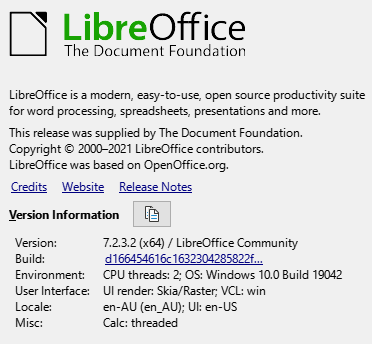
or
Device name
Processor AMD A6-9220 RADEON R4, 5 COMPUTE CORES 2C+3G 2.50 GHz
Installed RAM 16.0 GB (15.5 GB usable)
Device ID -F78CBE2B143F
Product ID 00325-96322-88625-AAOEM
System type 64-bit operating system, x64-based processor
Pen and touch Touch support with 10 touch points
Edition Windows 10 Home
Version 20H2
Installed on 13/3/21
OS build 19042.1415
Serial number MP1APN7Z
Experience Windows Feature Experience Pack 120.2212.3920.0
So, in the right hand pane of the Tools>Customize>Toolbars tab dialog, once an option like Headers/Footers is in the list, what happens when you click the checkbox directly to the left of the icon name? It should pop into and out of the actual toolbar itself immediately as you check and uncheck the checkbox.
Also, if you switch the UI type using View>User Interface…, can you make any edits to other kinds of “toolbars”?
Thank you Joshua!
Very much obliged.
I always accessed "Customize Toolbar"by right clicking on any icon of the toolbars which brings up the menu but accessing Customize Toolbar from there apparently does not facilitate any changes.
Proceeding as you suggested via tools works very well and I put your response in a HOW TO file in case I fall back into the old habit.
Thanks again for your help.
Have a great week!
Rainer
I had no problem with this using Ubuntu 20.02 and:
Version: 7.3.0.3 / LibreOffice Community
Build ID: 0f246aa12d0eee4a0f7adcefbf7c878fc2238db3
CPU threads: 8; OS: Linux 5.4; UI render: default; VCL: gtk3
Locale: en-US (en_US.UTF-8); UI: en-US
Calc: threaded
Will test on Win10 shortly.
.
Edit:
.
Win10 is OK also. Used:
Version: 7.2.5.2 (x64) / LibreOffice Community
Build ID: 499f9727c189e6ef3471021d6132d4c694f357e5
CPU threads: 8; OS: Windows 10.0 Build 19044; UI render: default; VCL: win
Locale: en-US (en_US); UI: en-US
Calc: threaded
Both systems changed Standard toolbar in the document.
.
Possibly turn off Skia or reset user profile.
