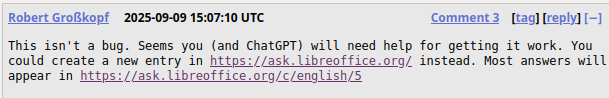I’m running a Basic macro in LibreOfficeDev 26.0.0.0 alpha0+ to optimize table column widths in Writer, but TextTable.Columns.getByIndex(i) returns Null for all columns, despite Columns.getCount() reporting the correct count (e.g., 2 for a 2x3 table). This prevents accessing column properties like Width. Previous attempts also hit errors: “Internal error $(ARG1)” when iterating UNO collections (e.g., getPropertySetInfo().getProperties(), getAvailableServiceNames()), zero Height/Width values, and missing methods (isInTable, getServiceName).
Test setup:
- LibreOfficeDev 26.0.0.0 alpha0+ (exact build: [add if known]).
- Writer document with a 2x3 table, no merged cells, text content: “A”, “Long text”, “Very long text”.
- Cursor inside table.
- Macro:
DebugTableObjectsMinimal(attached).
Debug output (below) shows:
- Table access works (
Name,Widthget/set). -
getCellNames()confirms 2 columns, 3 rows. -
Rows.getByIndexandgetCellByName("A1")work. -
Columns.getByIndex(i)returnsNull, blocking column width adjustments.
Is this a known issue in 26 Alpha? Any workarounds for column access or optimization? Related Bugzilla: tdf#168331.