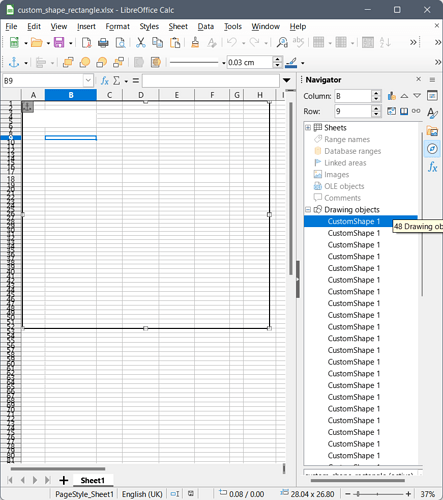Libre Office Version: 7.3.4.2 in Windows 10
In my LibreOffice Calc spreadsheet, there is a very prominent rectangle
which I would like to get rid off.
In ‘Normal’ mode, when I select it, the tool bar icons displayed changes to
When I select the rectangle and choose ‘Cut’, it does not disappear.
Also, unsuccessful in getting rid of it by going to ‘Page Break’ mode
and resizing the rectangle. Resize seems to work in ‘Page Break’, but the
original rectangle does not disappear.
Also, unsuccessful in getting rid of this rectangle through
Front / Print Ranges / Clear
Front / Print Ranges / Edit
Front / Print Ranges / Define
When the spreadsheet is printed, the rectangle does not get printed.
It is an eyesore when viewing the spreadsheet.
Relevant spreadsheet:
custom_shape_rectangle.xlsx (8.7 KB)