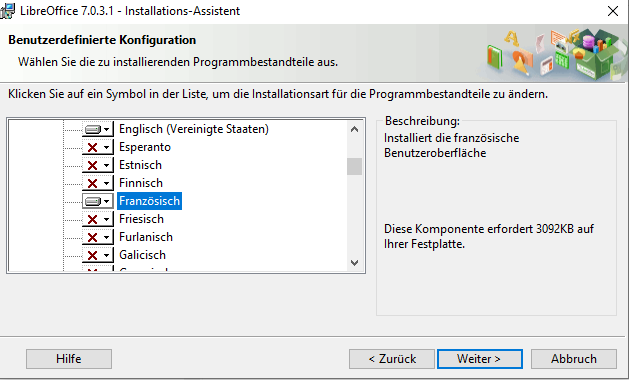I am using Windows 10 20H2 in French, but each attempt to install LO in French ends up in English. The base language selection is English only and nothing else is listed. There seems to be no French language pack. LO version is 7.0.3.
Find it interesting that in 2020 there are no clear instructions on how to install in another language. It does not pick up the system language. Or just install an app in another language.