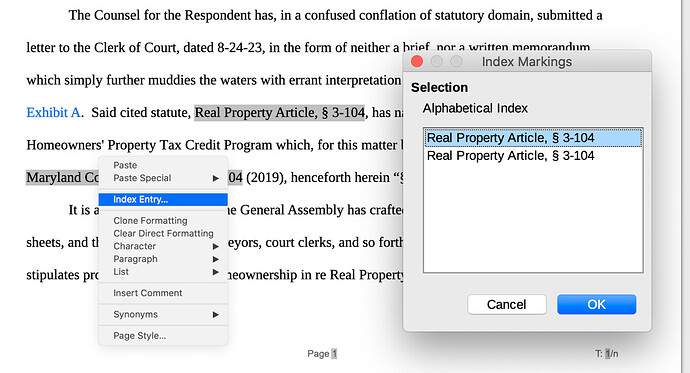.ODT documents
I am new to Index management; mostly OK so far. However:
-
I can select shaded text for Index entries.
-
Can successfully see the resultant Index generated.
-
Can do manual editing, if needed, but…
I goof-up on the first-time key assignment of a shaded string [call it ‘Cats’]. So it gets built in the wrong place in the Index. I need to re-assign that shaded string to the key ‘Dogs’.
On this site I read, “Look for the ones [shaded index entry fields] you’re interested in, right-click and ‘Index Entry’ to open the editing dialog; you have a ‘Delete’ button there.”
– – –
I’ll take a shot at [first-time post] including/uploading images of what I get by way of any ‘editing dialog’, upon a right-click within shaded string:
<Image: 1. Index Entry - Right Click on shading offers Index Entry>
which yields …
<Image: 2. 2. Index Entry - cannot Modify or Delete>
Same result via Edit > Reference > Index Entry.
That is to say, I don’t see no Delete, no Edit, no Modify, no Reset. In short, I CANNOT remove an entry, in order to correctly re-declare it.`
Seems NOT to have to do with 'Enable cursor / Protected areas.
I would be way bunches appreciative of timely guidance.
– – –
Libre Version: 7.4.7.2
macOS