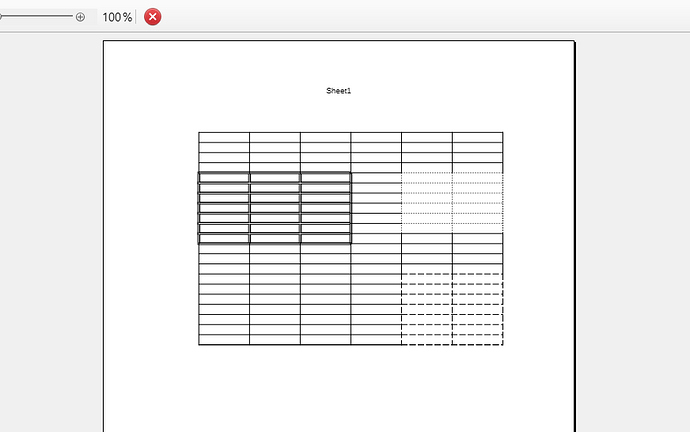I’m unable to print a form which requires empty cells with boarders. I’ve configured the cells to have boarders of various line thicknesses, enabled print empty pages, enabled ‘print grid’ in Format Page, but nothing seems to work. Only the header row prints, blank page underneath.
Am I missing something? Could it be a bug?