Hello, I upgraded to the 6.4 version of LO two days ago and now I can’t print a basic document. I’ve followed the video tutorial by clicking on the printer icon which takes me into the preview page but there’s no option to ‘OK’ or ‘Print’ after this. I keep going round in circles, any help would be most appreciated.
The laptop is HP and the printer is a Canon 3000 series. Neither has been an issue beforehand and I can still print from the laptop just not via LO.
Look forward to hearing from someone soon, many thanks.
Do you mean the size of my laptop screen when you say display? It’s 14" so yes, probably 1366x768
I don’t know what the previous version was other than the one before 6.4. My operating system is Windows 10
Ok, so I’m definitely working on a 1366x768 resolution. As for the version of LO before 6.4 a few days ago, I’ve looked on the help section but am still at a loss. My daughter thinks it was 6.4.0 but again, we’re unsure.
Is this what you mean? (By the way, I really do appreciate your help and patience, I’m sorry I’m not more tech-savvy.)
Version: 6.4.3.2 (x64)
Build ID: 747b5d0ebf89f41c860ec2a39efd7cb15b54f2d8
CPU threads: 4; OS: Windows 10.0 Build 18362; UI render: default; VCL: win;
Locale: en-GB (en_GB); UI-Language: en-GB
Calc: threaded
Apologies for the late reply. Does this help at all?
Hello again, I’ve downloaded 6.4.4 and, Alleluia! I can now print again. Thank you so much for checking back and helping me, I appreciate your time and effort.
Best wishes to you. 
P.S. I did try dragging the window upwards but to no avail. All good now though. Thanks again.

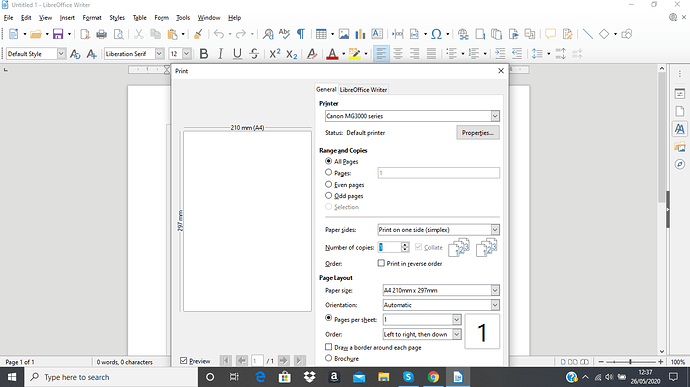
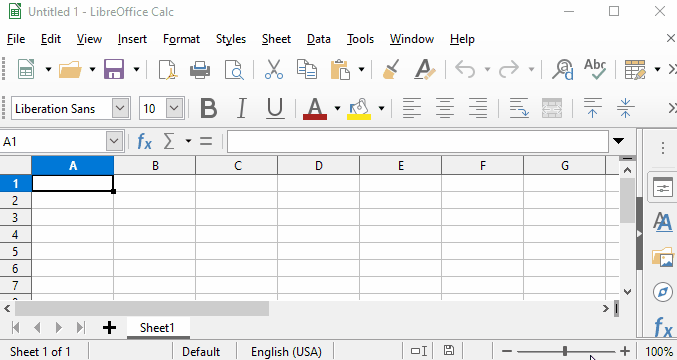
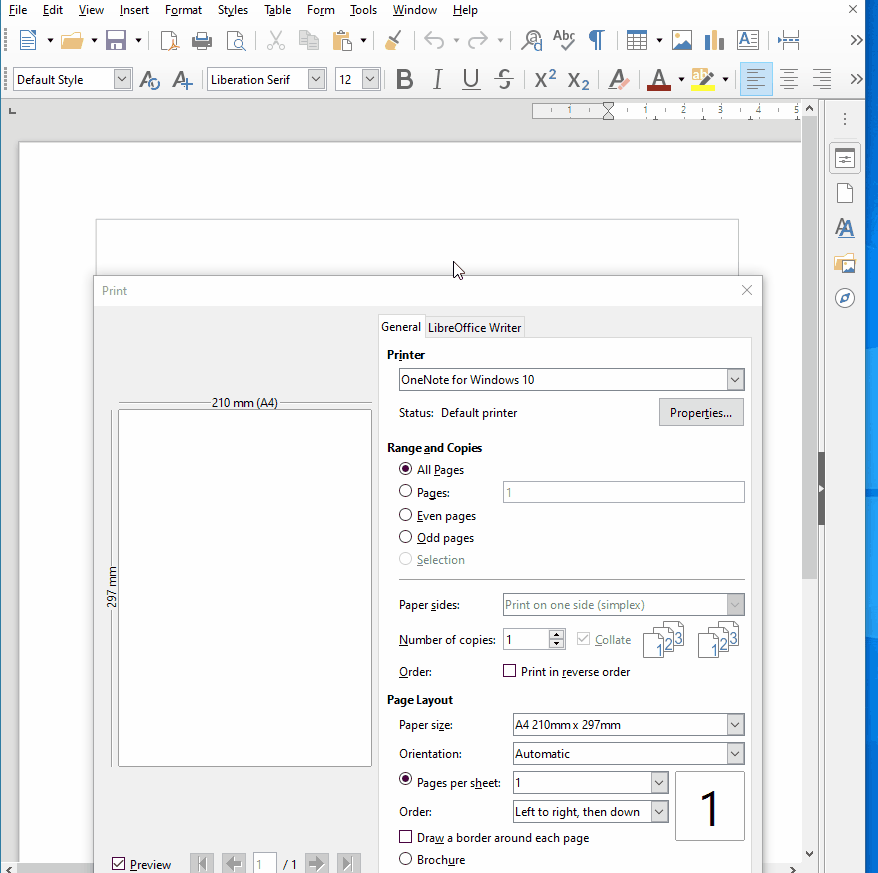
 ) next to the answer.
) next to the answer.