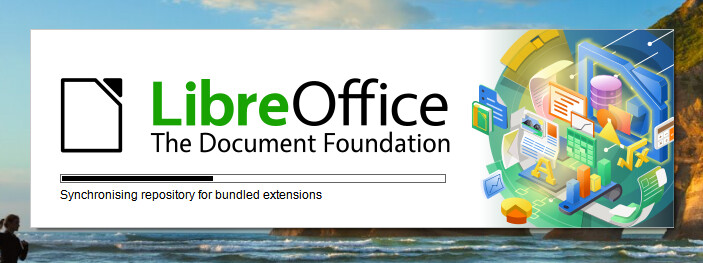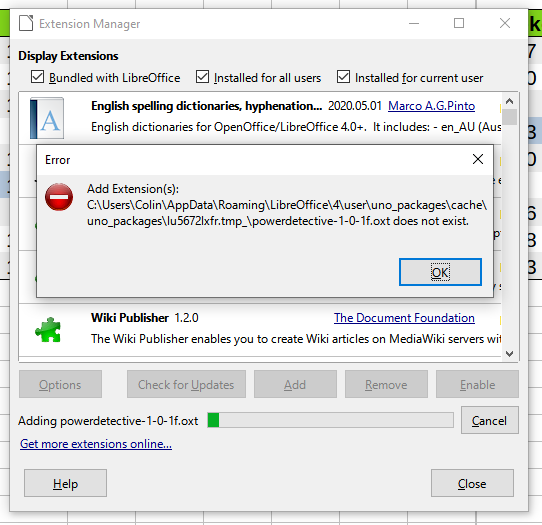A LO start following a crash suggested recovering the two open documents at the time of the crash. This I accepted. The start process then went into crazy mode just constantly flickering the attached startup banner which followed my mouse from monitor to monitor.
I decided it was safest to restart my computer a couple of times.
After restart, two extensions appeared to be conflicting over their screen location so I closed both of them. They were no longer available in the extensions list.
Power Detective has been installed and operational since Pontius was a pilot so I tried to reinstall that first.
Attached is the error message.
I can confirm nothing exists in the AppData beyond cache
Is it likely that manually creating the path and dropping the downloaded extension in the appropriate location would
A: Fix it
B: Make a Dog’s Dinner of it
For the record, the newer extension was Style Reporter