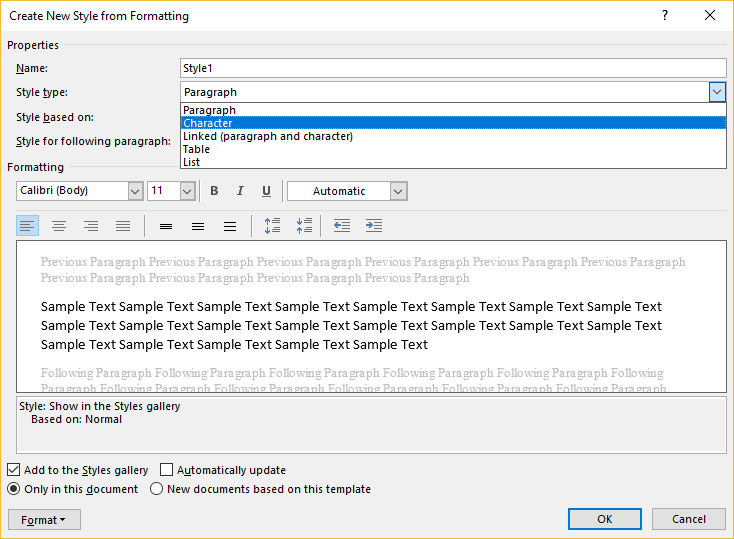Version: 6.0.3.2
Build ID: 1:6.0.3-0ubuntu1
I’ve still got the URL formatting problem. With a document that was originally created in Word with URLs in, which are formatted as clickable URLs in blue with a single underline, if I try to remove the URL formatting, here’s what happens:
Right click-Remove URL
URL disappears (e.g. from the Navigator)
The text is still blue and underlined and I cannot easily remove the format
-
Change the paragraph format? No change.
-
Change the character format? Now it has direct formatting to make it match Default paragraph style.
-
Select the text and remove direct formatting? No change. Writer thinks that blue underlined IS default format, for that text only.
-
Cut the text and paste it back in without formatting? The formatting is still there.
-
Cut the text plus the paragraph either side and paste it back in without formatting? The formatting is sometimes now gone, sometimes still there.
It seems that the URL formatting is in the document, even if I cut the text out and paste it back in as text only.
This is causing a lot of problems with book editing for me, where the original author has sent a Word file, though I think it happens in ODT docs too if URL recognition was originally on.
In older releases of LOW, remove URL also returned the text to the surrounding formatting, in my case, Default.
Any suggestions?