Hi
I’ve just started writing a python macro, here is how it looks now:
import uno
def main():
doc = XSCRIPTCONTEXT.getDocument()
sheet = doc.Sheets.getByName("Sheet1")
return None
In the end, I need this to be a UDF function, so I also have Basic macro to invoke it:
Sub invoker()
Dim oScriptProvider, oScript
oScriptProvider = ThisComponent.getScriptProvider("")
oScript = oScriptProvider.getScript("vnd.sun.star.script:py.py$main?language=Python&location=user")
oScript.invoke(Array(), Array(), Array())
End Sub
Yet it’s already giving me error:
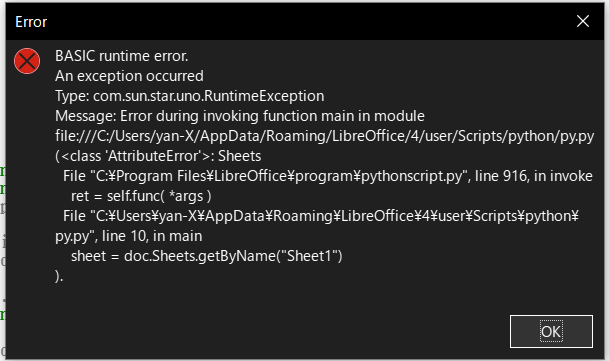
What is wrong here?
