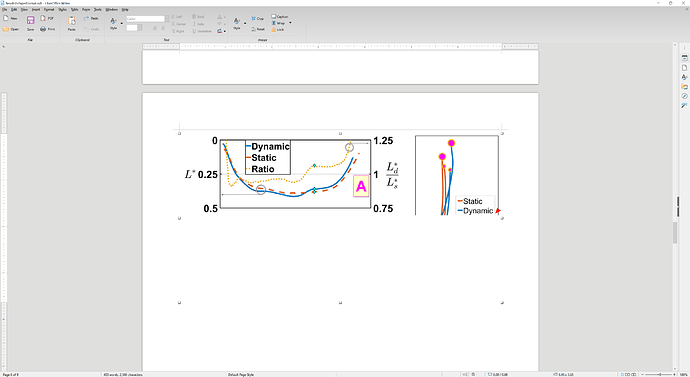Hello,
I was working on a document in Ubuntu then had to go to Windows to finish it. When I went back to Ubuntu, I saw that somehow the document had been converted to docx format instead of odt. I have no idea how that happened, as I know the document was an odt when I started it. But whatever - apparently Windows converted it and didn’t keep the odt. The odt is just gone.
So I go back to Ubuntu and it seems things are there, but the formatting is all messed up. I cannot see the entire caption or even the whole image on several of the images that were clearly visible when I made them. I can see there are the little squares that mark the edges of the image, but the image itself and the caption are obscured. There is this little red arrow on them. How can I get my captions and figures back to normal?
Edit: Images were added by Insert>Image. Captions were added by RC>Add Caption. Images are anchored As Character.
I want to be able to see the rest of the image and the caption beneath it. For some of the images, there is no problem. For others, they look like the below. If you look, you can see the little red arrow on the right hand side of the image near the bottom of the visible part. What is that??