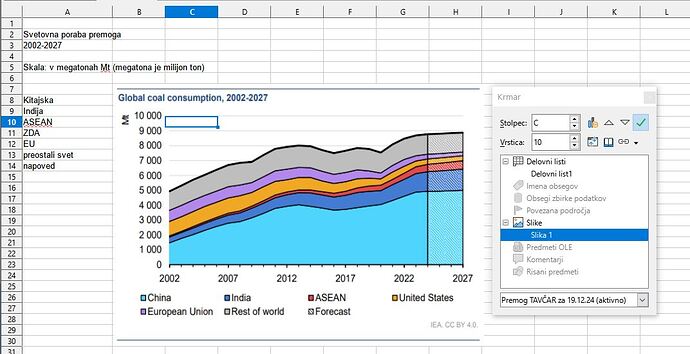Hi Librecalc Experts,
After taking screenshots and pasting (ie copy, paste with ctrl-v) the image into Librecalc
The pasted image cannot be selected with either the left mouse click or right mouse click.
As in no handles or selection box is on perimeter of image.
Version: 7.4.7.2 / LibreOffice Community
Build ID: 40(Build:2)
CPU threads: 8; OS: Linux 6.1; UI render: default; VCL: gtk3
Locale: en-AU (en_AU.UTF-8); UI: en-US
Debian package version: 4:7.4.7-1+deb12u5
Calc: threaded
How can this be done?
Thanks in advance for helping to solve this!
BTW its quite straightforward in Gnumeric.