Hello! I’ve read a few forum topics about this but haven’t been able to figure out/solve the issue I have. I’m running Mac 10.14.6 and am trying to update from LibreOffice 6.3/6.4 to 7.0.4. I’m also running Java 8 version 281. I downloaded and installed the new version of LO, but got a popup saying:
The LibreOffice configuration has been changed. Under LibreOffice - Preferences - LibreOffice - Advanced, select the Java runtime environment you want to have used by LibreOffice.
However, I can’t find “Preferences” to do this. Here’s where I’m stuck, unable to find “Preferences” under "LibreOffice:
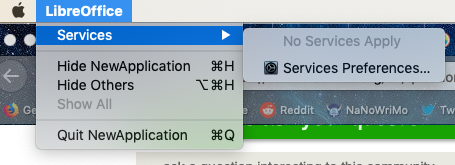
Similar forum posts’ answers say there’s a bug with 32bit and 64bit installations of Java/LibreOffice, and do try some workaround with JDK(?) So I downloaded the most recent JDK, re-installed 7.0.4, but received the same pop-up window.
At this point I’ve re-downloaded 6.4.7 to just have a version of LO I can use, but now the same “Select JRE” window is popping up when opening the app.
I’d really like to keep using LO, but at this point I feel like I’m not smart enough to solve this (even though it seems simple?) I think I used to run 32bit, but in trying to get everything updated to 64bit managed to get to this problem. And in re-downloading 6.4 I must have done the 64bit version, though I can’t find the 32bit of 6.4 to test if that would solve my issue.
Thank you for any help. And apologies if this isn’t hard to solve at all, I’m just struggling to understand it.
