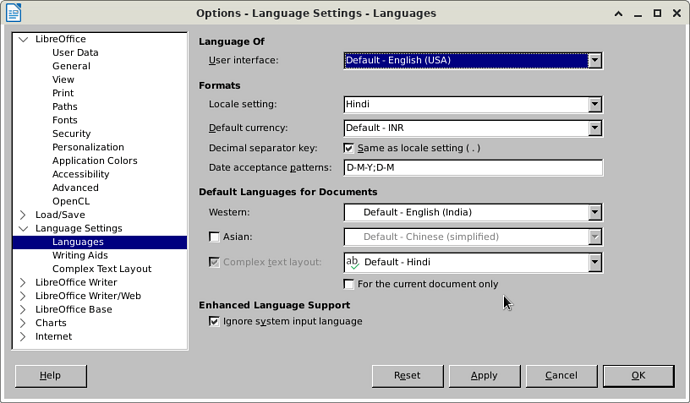Hi all,
My Libreoffice version is as under:
Version: 7.0.4.2
Build ID: 00(Build:2)
CPU threads: 16; OS: Linux 5.10; UI render: default; VCL: x11
Locale: hi-IN (en_IN); UI: en-US
Debian package version: 1:7.0.4-4+deb11u4
Calc: threaded
I am trying type in hindi after enabling and installing it in debian through ibus. I am able to type in all other applications in hindi including browsers, gedit, abiword etc but not in any of the libreoffice applications. when i type the cursor does not move and when pressing space a space is provided but nothing else. I have set hindi in ctl in language options or rather it is grayed out and not modifiable by me but hindi is selected.
It would be very nice if a solutions is provided.
Thanks
GCM