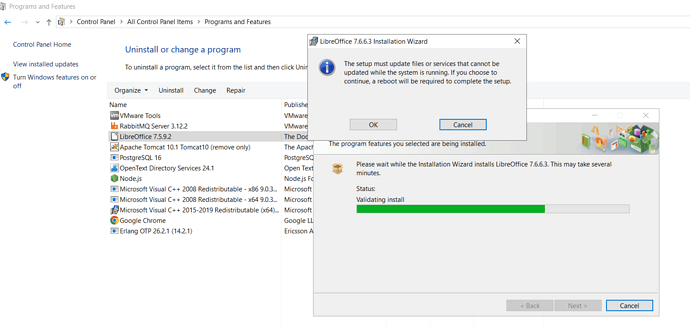Hi,
I have Libre office 7.5.9.2 was installed already and I am trying to install 7.6.6.3 now, This works fine most of the times and Libre office is upgrading to 7.6.6.3 successfully. But sometimes I was asked to reboot the machine
Then, I tried to understand who is using Libre office files/dll’s then I have created the Libre office installation log, and in the log I could find the following lines
←
MSI (s) (8C:D4) [21:20:43:749]: RESTART MANAGER: Detected that application with id 2924, friendly name ‘erl.exe’, of type RmCritical and status 1 holds file[s] in use.
MSI (s) (8C:D4) [21:20:43:749]: RESTART MANAGER: Did detect that a critical application holds file[s] in use, so a reboot will be necessary.
**MSI (s) (8C:D4) [21:20:43:749]: Note: 1: 1610 **
The setup must update files or services that cannot be updated while the system is running. If you choose to continue, a reboot will be required to complete the setup. →
so erl.exe is using somethings of Libre office and erl.exe is a process from “Erlang OTP” which is required for RabbitMQ.
I tried process explorer for erl.exe and it displays all the dll’s loaded by it but I couldn’t find any dll from the Libre office.
My question is that, How can I find what is blocking in libre office from erl.exe to upgrade with out a reboot ?