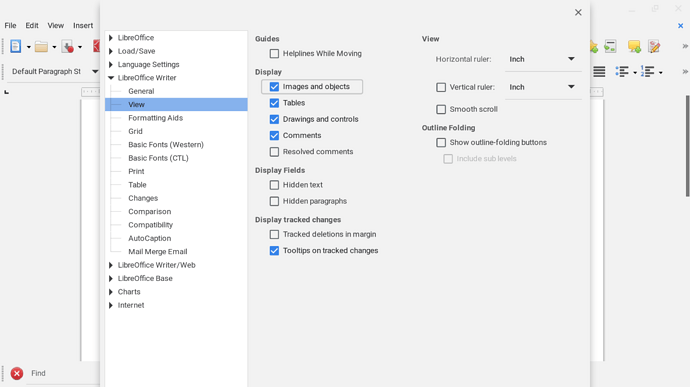The images that I insert in the libre office writer are not visible. Only a blank square box is seen, instead of the image.
To correct this when I go to change the settings of the libre office writer,
Under Tools>Options>libre office writer>view, and I checked the box next to the ‘image and objects’ then to apply this new setting (That I chose the image and objects to be visible, by clicking the box) the “APPLY” button is not there.
In order for a new setting to take place there is no button on entire screen.
Once I close the ‘Tools’ by clicking the X mark on the top (as there is no other option to select, like “apply” or “Save” or “Ok”, nothing) the libre office setting is same as old settings and my setting to show images and object doesn’t work.
When I go to Tools>Options>libre office writer>view again, the Image and object box is not checked.
So I don’t know how to activate it. To my understanding if there is no Apply button, once we re-open the application, our change is there, but it’s not happening and there is no button that I can select to apply the setting that I want as explained!
Can someone comment if there is some solution or other people are going throughthe same problem. Is this a problem due to old version of libre office or a bug?!
P.S. - This is just one example but in the past when I tried to change the setting for other things in Tools>Options, I had the same problem and then I gave up and just worked with whatever settings were there without changing the settings that I wanted, but now if we insert the image and we can’t have option to view it, that doesn’t work well.
Thnaks all, please reply soon…