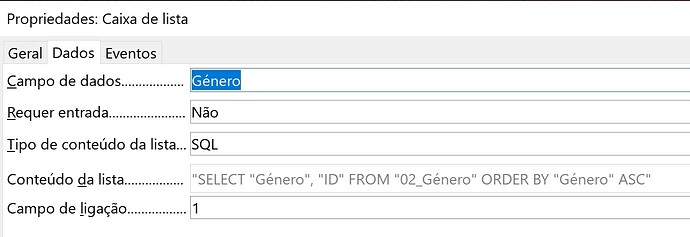I discovered that some words registered in the “Anotações” field of my “tblFilmes” were automatically changed, without me noticing it before, having been replaced by numbers. I was frustrated because there are many notes with numbers that I had not entered and I did not know how they had ended up there.
Now I discovered that the numbers had replaced words and that this replacement had a logic. In this database there is a “tblGéneros” with the fields “ID” and “Género” and what happened was that the words equal to the genres existing in the “Anotações” field were automatically replaced by the ID number
of the table.
Please see the image. Does anyone have any idea why this happened and how to fix it?
My natural intelligence is already not famous and with this forced “Artificial Intelligence” it gets even worse.