Version: 24.2.5.2 (X86_64) / LibreOffice Community
Build ID: bffef4ea93e59bebbeaf7f431bb02b1a39ee8a59
CPU threads: 16; OS: Windows 10.0 Build 26100; UI render: Skia/Raster; VCL: win
Locale: en-CA (en_CA); UI: en-US
Calc: threaded
Hello everyone,
The easiest way to describe my problem is with a picture, followed by a question:
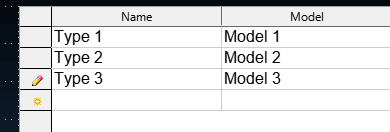
If I click on one of the fields in either one of those two columns, with a left mouse button, and then drag it to another field and release the mouse button, then the content of that initial field is copied. My concern is that it is very easy to corrupt existing data by accidentally doing such move. How are these issues usually mitigated?
