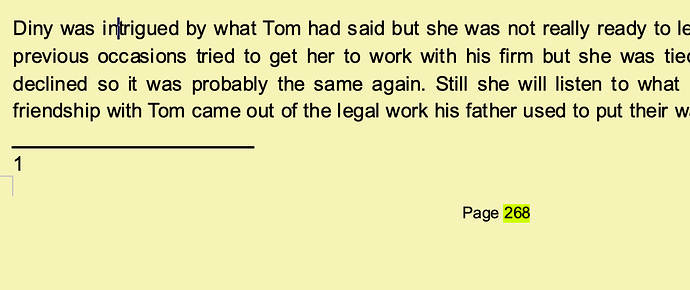The image capture shows a line and the number ‘1’ at the bottom of one page in my Writer document. I can put the cursor after the ‘1’ but cannot select any of it. Do not know how it appeared. If I move the cursor through the text step by step from the last word on that page to the next page it just jumps over this.
This is a footnote. You should find the same number “1” in superscript position in the same page (the anchor).
Delete the anchor, the footnote will also be deleted.
To find more easily the anchor, enable View>Field Shadings. This will add a light gray background under the anchor.
To show the community your question has been answered, click the ✓ next to the correct answer, and “upvote” by clicking on the ^ arrow of any helpful answers. These are the mechanisms for communicating the quality of the Q&A on this site. Thanks!
In case you need clarification, edit your question (not an answer which is reserved for solutions) or comment the relevant answer.
The anchor is not visible and the View > Field Shadings is set. However the page background is yellow but that should not make grey disappear I think. I cannot find the anchor. Advice appreciated.
In principle when you click on the footnote number (at bottom of page), the cursor jumps to the anchor.
Thanks. Understand now. I don’t know how the anchor got set in the first place. probably actions a cntrl code perhaps.
If your problem is solved, click (only once even if seemingly nothing happens) the grey tick mark at top left of relevant answer.
Thanks. Understand now. I don’t know how the anchor got set in the first place. probably actions a cntrl code perhaps.
Thanks for feedback. But this is no answer, so, please, delete it.