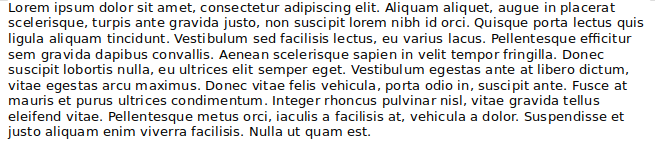I am using Libre office 6.4 on linux mint Lmde.
I noticed that the font spacing between character using Writer in a single line is very uneven depending on where on the page the character is. It is noticeable with fonts like dejavu sans which is my preferred readable font.
Kerning is turned on but it does not seem to have much of an impact on the uneven font spacing.
Is there something I can do to fix this?
This example used font size 10 and 100 percent zoom
The printing does not have the same spacing issues.