I have a spreadsheet in CALC where Column A is hidden. Try as I may, I cannot UNHIDE the hidden column A.
Enter A1 in the name box left of the formula bar or use the navigator (F5) to select any cell(s) in column A. Then Format>Columns>Unhide
Also there is this method using mouse (not exactly “unhide”, i.e. “restore the original width”, but still I’m puzzled why it doesn’t work for people… yet I confirm that the resize cursor at leftmost position is slightly harder to catch than over other column separators):
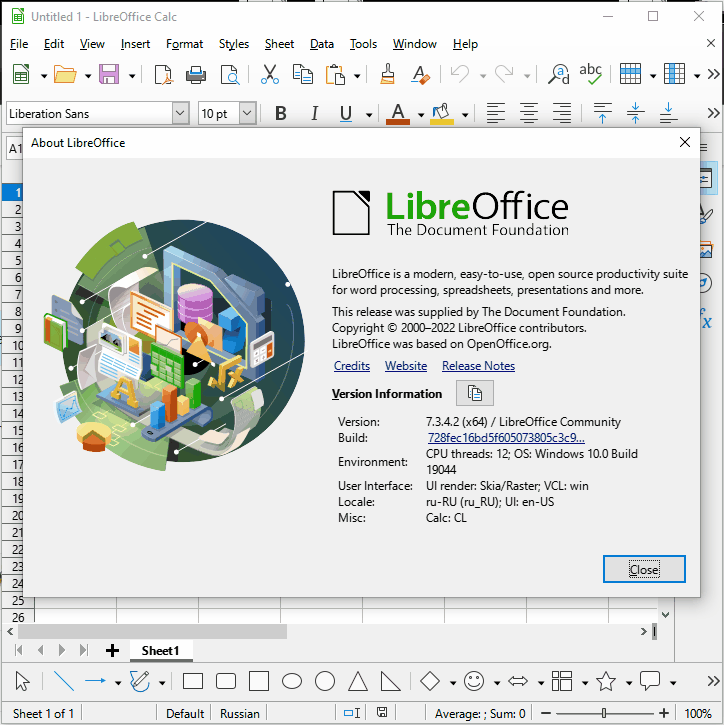
Simply move the mouse from right to left with click-hold-drag on the number column and then select Unhide.
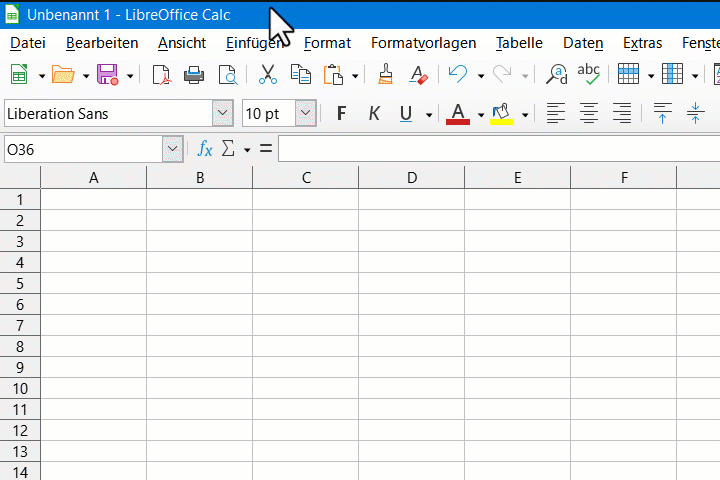
Thanks. It worked.
Looks like a trick.
Anything works that selects some cell(s) in column A followed by an Unhide or setting column width >0.
