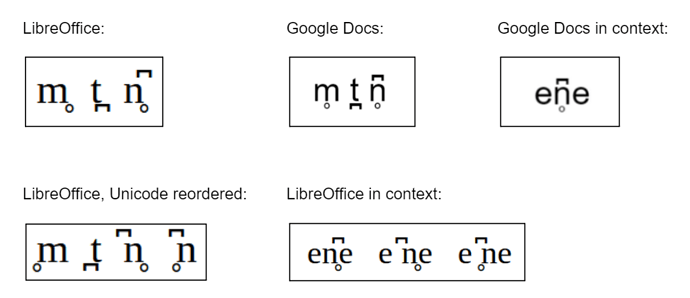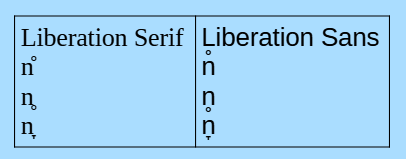I’m using LibreOffice to write up a linguistics paper, and precision is pretty important when it comes to where the diacritics go on the characters so it doesn’t look like I’m trying to attribute a feature to multiple phonemes at once in my transcriptions. For a couple of combining characters, however, they’re automatically shifted slightly right of the character they’re applied to.
It only seems to be a problem with LibreOffice. The same exact characters are absolutely fine when copy+pasted into Google Docs. Shifting around the order of the Unicode only moves them to the left instead (and splits them into multiple characters in the process, which also adds gaps into the strings).
Examples:
I’ve been trying to ignore it because LibreOffice has really great functionality with everything else but I am a little bit at my wit’s end right now. Please let me know if there is a way to fix this.
If it helps at all, the specific combining characters I am having trouble with are as follows:
- U+030a (ring above)
- U+0325 (ring below)
- U+031e (down tack below)
- U+0346 (bridge above)
- U+032A (bridge below)