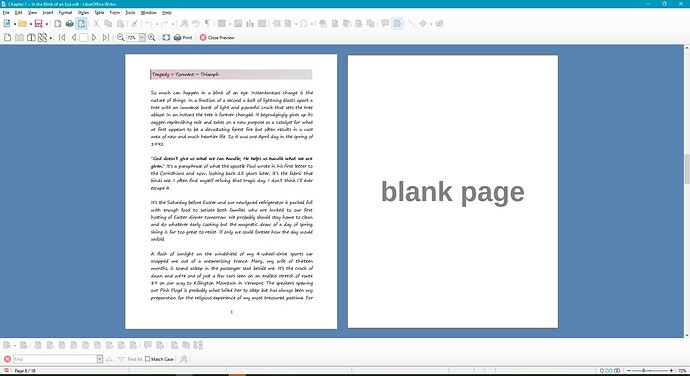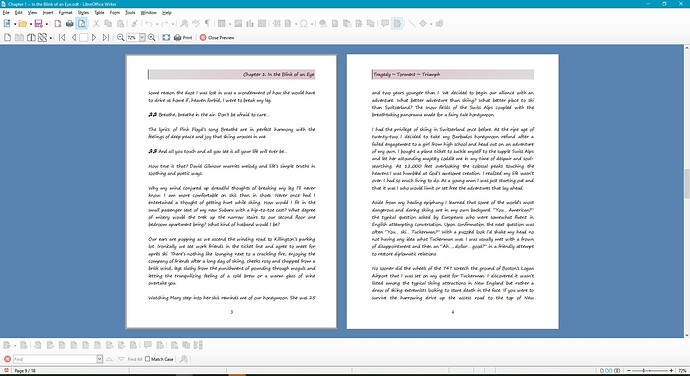I have a document where the first 6 pages I set as “First Page” page styles. Page 7 is my first numbered page and set as “Left Page” followed by a “Right Page”.
Somehow I have a blank page between page 1 and 2 that I see in print preview. For the life of me I can’t find where the blank page is inserted.
I’m attaching the document and the screen shots of the print preview.
Chapter 1 ~ In the Blink of an Eye.odt (32.7 KB)