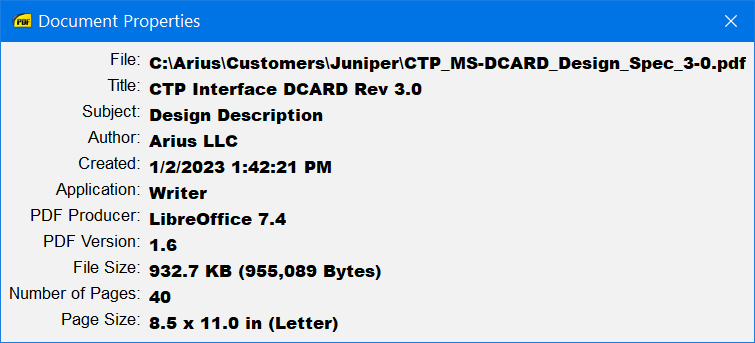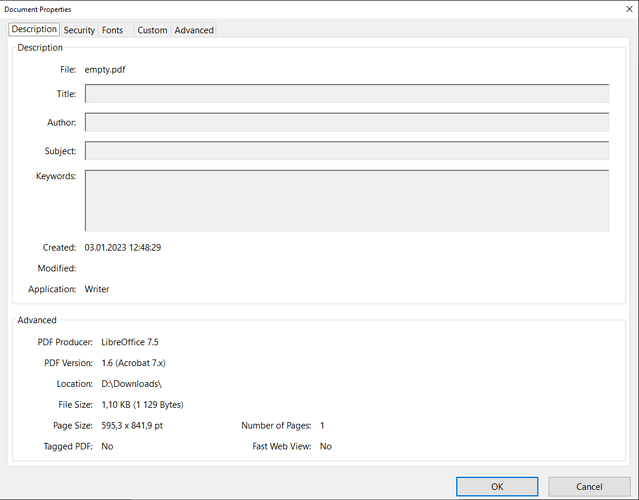So that initial data filled in on installing the program would be stored somewhere, then transferred to initial-creator on every document created?
The Author shows up in the properties of the PDF file.
When the user data is present at the moment of creation of the document (from scratch, or from a template), it will be used for this created document. If there was no user data, then a document created from scratch or from a template will have no author.
When a document has an author (see above), then copying this document will retain that author, regardless if the LibreOffice instance used to modify it would have no user data.
Could you please show the dialog screenshot?
Not sure what you mean by “user data”. There’s User Data under Tools>Options. I assume you mean something else and I have no idea what that something else is. The User Data under Options doesn’t exist when the file is initially created.
By “user data”, I always mean Options|LibreOffice|User Data.
So could you please:
- Remove the user data from LibreOffice;
- Create a new text document using
File|New|Text Document; - Save it as ODT;
- Export it to PDF;
- Attach these two (ODT and PDF; both empty) here.
That would allow to see if these documents actually include some information.
In the meanwhile, the PDF generation is a different thing (as I already implied when mentioning that I missed PDF bit initially), and it might indeed use some OS data when LO user data was missing - needs a code reading to tell for sure. But if so, that would be OS-specific: on my Windows 10, my LibreOffice 7.5.0.1 generates a PDF without any Author name. (Ah, I see that you use Windows; so that wouldn’t be a difference.)
Or it could potentially even be a bug in your PDF viewer - could it use filesystem properties for author display, when there’s no author data in the PDF? Just a guess.
Specifically, generating PDFs on my system using Version: 7.5.0.1 (X86_64) / LibreOffice Community
Build ID: 77cd3d7ad4445740a0c6cf977992dafd8ebad8df
CPU threads: 12; OS: Windows 10.0 Build 19045; UI render: Skia/Raster; VCL: win
Locale: ru-RU (ru_RU); UI: en-US
Calc: CL threaded:
With a user name in user data:
mike.pdf (1.1 KB)
%PDF-1.6
...
8 0 obj
<</Author<FEFF004D0069006B0065>
/Creator<FEFF005700720069007400650072>
/Producer<FEFF004C0069006200720065004F0066006600690063006500200037002E0035>
/CreationDate(D:20230103125235+03'00')>>
endobj
...
Without a user name in user data:
empty.pdf (1.1 KB)
%PDF-1.6
...
8 0 obj
<</Creator<FEFF005700720069007400650072>
/Producer<FEFF004C0069006200720065004F0066006600690063006500200037002E0035>
/CreationDate(D:20230103124829+03'00')>>
endobj
...
And the latter shows this metadata in Adobe Reader:
And generally, I can’t tell how devastating it is, when people think it’s OK for them to jump in to an unrelated Q&A (this one being specifically about the tracked changes, accidentally activated by @RobinA-T, and combined with their user data unset), with a different problem (something shown / not shown in PDF export), instead of creating their own question; this way, they simply destroy the value of the original Q&A (which had two useful relevant answers for the original question, but now is polluted by a lengthy unrelated discussion, that was worth of an own Q&A) - and people looking for both the solution of original problem, and for solution of that newly discussed problem, will have hard time figuring which advise relate to which…
I didn’t “jump” to an unrelated Q&A. I asked a question about the answer by Fenton which was unclear.
Huh? I’m Fenton. The described problem is similar to that which I have (annoying text bubbles). However I don’t have any answers and am using a Mac, not a PC.
Tools/Options/User Data
Version: 7.3.7.2 / LibreOffice Community
Build ID: 30(Build:2)
CPU threads: 2; OS: Linux 5.15; UI render: default; VCL: gtk3
Locale: en-AU (en_AU.UTF-8); UI: en-US
Ubuntu package version: 1:7.3.7-0ubuntu0.22.04.2
Calc: threaded