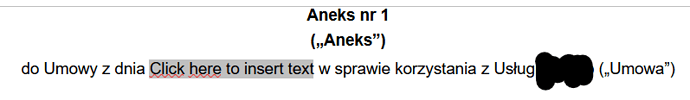It looks like your document is not a form but a formatted one with insertion points for “variable” data.
As far as I can tell from my usage, it is not possible to make most of text read-only, leaving only some sequences here and there editable.
However you can prepare your “template” in such a way your users can quickly navigate from insertion point to insertion point. Where you want user input, Insert>Field>More Fields, Functions tab. Select Placeholder from Type, Text from Format and type a description of the expected input in Placeholder.
Clicking on a placeholder (which is easily locatable by its light gray background if you haven’t disabled View>Field Shadings) selects it in its entirety and typed text replaces placeholder description.
This means replacement text becomes ordinary text and you can’t do it twice. User is then responsible for any typing error or placeholder misuse.
If some text occurs identically in several locations, it may be more convenient to proceed with variables. Such variable definitions can be put near the beginning of the document with description of expected contents. All these paragraphs will be formatted “hidden” so that they don’t appear in the final document. Take care to enable Tools>Options, LibreOffice Writer>View`, Display Fields section, Hidden text, otherwise your variable descriptions and settings won’t be visible.
Navigation from placeholder to placeholder is easy in the side Navigator as placeholders are listed in the Fields section.
I suppose placeholder text was intended to be “reused” through the Reference entry in the field definition but I didn’t find how to use it.