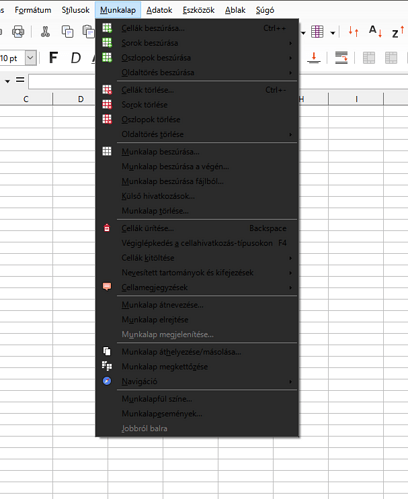This is a fresh install on Windows 10. System theme is dark, Libreoffice theme is default. No matter what I do in the customization settings, it doesn’t affect the top menu bar coloring. This is how it looks:
It’s totally unreadable. Even if I set it to dark.
How can I set the top bar to be light mode?