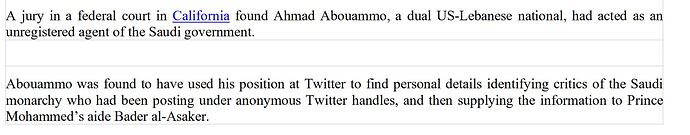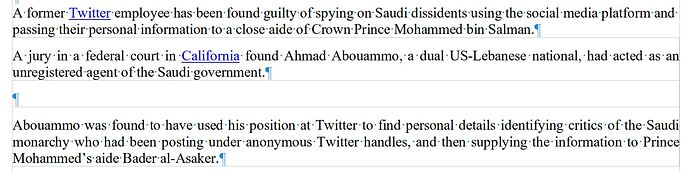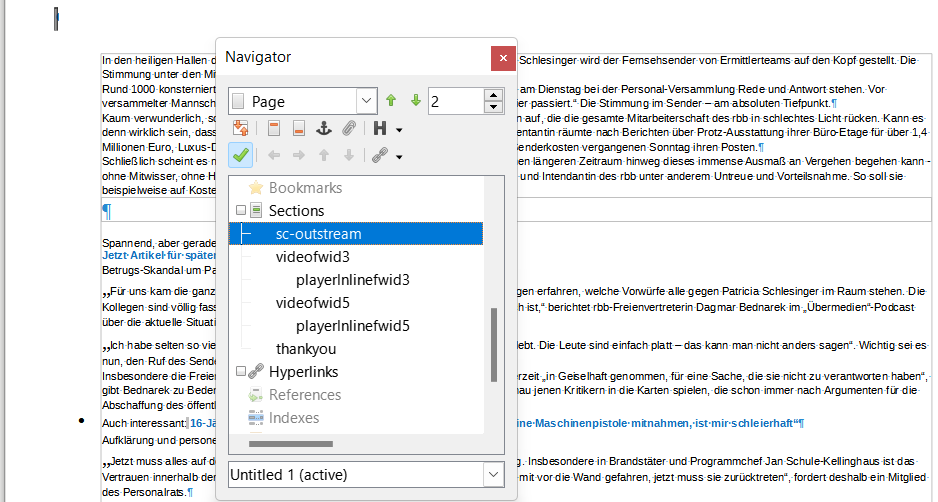Sometimes when I copy text from, say, a webpage, and paste it into my Writer document, it appears with lines around the paragraphs. I prefer this not to happen. First let me say I’ve searched all over the place for solutions, including in this community, and the only thing that’s been any help still doesn’t solve the problem is this (in Open Office), which describes a very similar situation:
https://forum.openoffice.org/en/forum/viewtopic.php?f=5&t=45421
Just to avoid suggestions that I know won’t work, please note:
(1) The pasted text is not a table. Highlighting the text and going to Table… Convert… gives me greyed out options for Table to Text (I’m assuming because it isn’t a table)
(2) In Format… Paragraph… Borders I have tried:
Line arrangement presets: Set no borders
Line style: None (and it just reverts to single line every time I come back to it)
Line color: White (and it reverts to Black when I close and come back)
Line width: manually changed to 0.00 pt (can’t do it with the toggle)
Merge with next paragraph: unchecked
(3) In Format… Page
Same choices as for Format… Paragraph above, none of the choices works
None of these things gets rid of the unwanted lines around each paragraph.
Since it usually happens when I copy something from the web (but not always) I suspect it may have to do with the source formatting (eg the source text is formatted in the webpage as part of a table). But that doesn’t help me solve the problem.
I would appreciate any help anyone could give me with this.
Thanks!