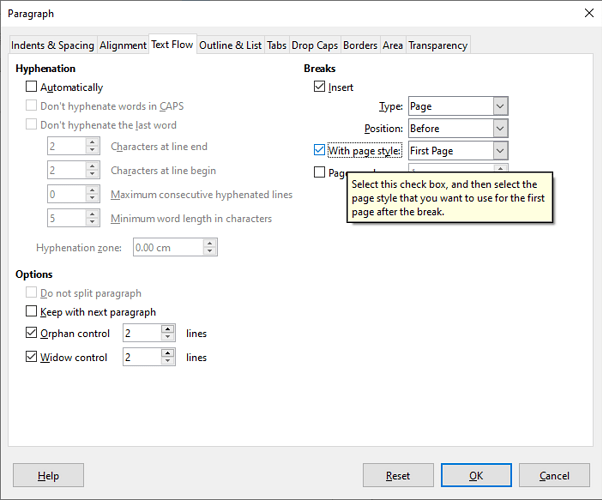Inherited document has footer reading “First Page” on actual first page and “Default Page Style” on all other pages, EXCEPT on actual page 4 where footer also reads “First Page”. Have tried and failed to change that wayward page to “Default Page Style”. What am I missing? (Ver 7.3 on Windows 10). Thanks.
Have tried and failed to change that wayward page to “Default Page Style”.
What exactly did you do?
I’d guess first the concept of Writer wich is NOT page-oriented, so you can not change “page 4” like in DTP. You have to find out, where the formatting is changed.
.
If not confidential it may be the easiest to upload your first 5 pages here (copy your document, delete everything past page 5 in the copy, upload).
.
There are new tools to inspect styles in LO, but I didn’t try until now.
Mention also the save format, .odt (native) or .doc(x). Page management is an area where both formats differ most.
Page 4 must have started with a hard page break (as a direct first paragraph property, or as a property of the first paragraph’s paragraph style), and that break defined the page style. Removal of the explicit page style definition at the break would resolve this problem.
Bingo: it was in fact a property of the paragraph formatting as shown in mikekaganski’s screen shot. I would not have thought to check that in a million years, so thanks much. (The downside of advanced features like changing page style in a paragraph formatting dialog: beginners can set themselves on fire by accident.)
This may look like a hindrance for beginners but it is one of the very valuable features for document formatting automation. With experience, you’ll appreciate the comfort brought by this provided you configure it within a consistent collection of styles. This is usually called a graphical charter in companies caring for their public image.