I am struggling to find where to remove the extra space I have in a cross-referenced page number.
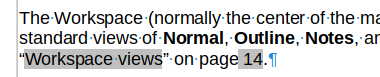
In the image, number 14 has a leading space I want to remove.
Thanks in advance for the help.

I am struggling to find where to remove the extra space I have in a cross-referenced page number.
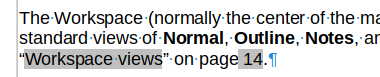
In the image, number 14 has a leading space I want to remove.
Thanks in advance for the help.
Not a solution, but the extra space comes from a special character (that I need to identify).
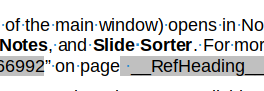
Olivier, any reference to a sample file? 
Sure!
So you mean
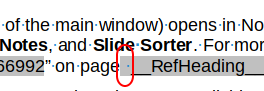
?
Then that’s not part of page field, but just a non-breaking space character immediately preceding the field. You may just move the cursor between that character and the field, and press Space to see it. It’s needed to avoid moving of the page number to the next line without the preceding “page” word.
@mikekaganski: has the document, though being an .odt and available on the TDF site, ever been in contact with Word? Seeing a fieldname starting with __refHeading__… makes me suspicious.
 No idea - but I wouldn’t be too much surprised
No idea - but I wouldn’t be too much surprised 
Yes, I ended finding it. Thanks Mike. My question is now: How do I know it is a non breaking space and not another formatting mark? Visually some are hard to distinguish and I found no way to differentiate them. Knowing the Unicode number can help me but there is no way to see in the UI, AFAIK .
(actually it is U+00A0).
Again, thanks a lot Mike.
Yes they look the same. No way to tell them, until you use Alt+X  It could be an enhancement to allow some tooltip or other clarification over various shaded elements
It could be an enhancement to allow some tooltip or other clarification over various shaded elements  (I am not good at UI, so have no idea how it could be done best.)
(I am not good at UI, so have no idea how it could be done best.)