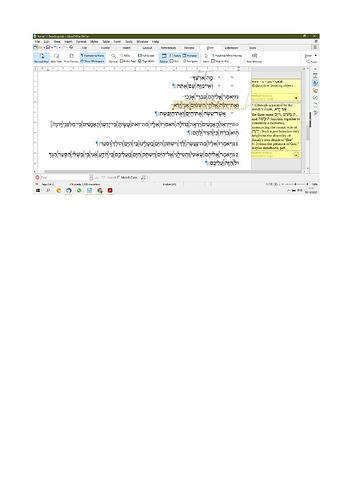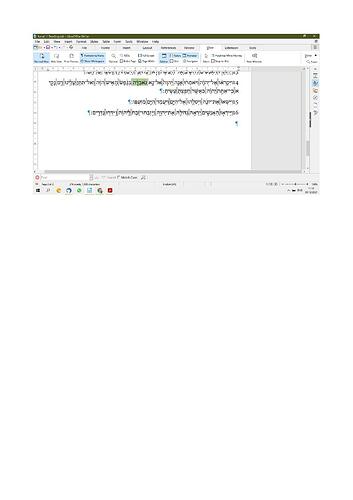Writer makes breaks in Hebrew words - separating from the end of one line to the next. This has nothing to do with hyphenation but may be to do with diacritics.
I have manually overcome this by adding a space which forces the word back together in the next line. However, I am not an expert Hebraist so may miss some occurrences.
Michael
The only way that I can make Writer break words at the end of a line is by entering non-breaking spaces between words instead of normal ones. So, Writer will regard the entire line as a single word. In that case, Writer will break a word where it likes, because it can’t use the regular rules for hyphenation. When you have Field shadings turned on, non-breaking spaces show with a gray background.
Edit Text in italics added for clarification.
Hi Peter. Thanks for taking the trouble to reply.
I attach screen shots. Text was taken from online Bible (Read the Bible text :: academic-bible.com).
You will see at the end of the line marked 12 there are three characters (the final one marked with the diacritic holem) and two characters on the next line. These should be together!
At the end of the line marked 14 there are three characters with an aleph on its own at the start of the next. Again, these should be together.
Seems that the fields are not the cause.
Michael
The non-breaking spaces will force Writer to see the entire paragraph as a single word. See my edited answer for more. The fields are the cause of your problem. If you don’t believe me, delete one near the end of a line and enter a normal space instead.
Peter. Thanks. I see what you mean.
M
I have replaced all non-breaking spaces with regular spaces. Bingo. Thanks for your help.