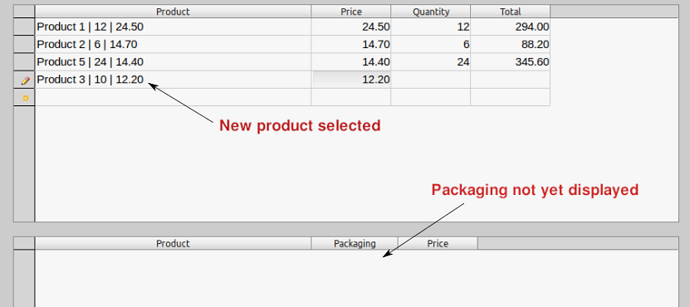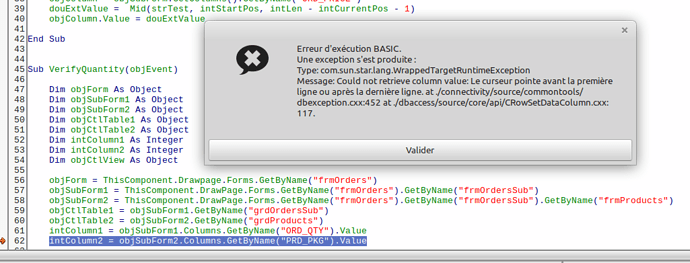Hi.
I’ve created (with great difficulty) a macro which checks that the quantity ordered of a product conforms to its packaging. As the packaging is in table T_PRODUCTS (PRD_PKG) and the quantity in table T_ORDERS_SUB (ORD_QTY), I did as I could using the column names for the modulus check:
intColumn1 MOD intColumn2 <> 0
The macro seems to work fine (although I think it could be designed more simply, but I don’t know any other way) but there’s just one problem: when I select a new product in the listbox, it doesn’t update right away in the subform table control (frmProducts) and as the procedure doesn’t have the column to compare, it crashes.
I’ve tried various ways to “update” grdProducts after selection in the listbox (UpdateRow, Reload…) but I can’t get it to work.
Thanks for your help.
dbPrimusOrders.odb (16,4 Ko)